
Responsive web development allows your website to adapt to different screen sizes using media queries, flexible grid layout, and progressive enhancement. This approach improves user experience (UX) by ensuring consistent user interface (UI) design across devices.
The best frameworks for responsive development are Bootstrap, Tailwind CSS, Foundation, Bulma, and UIkit. These provide ready-made components, CSS utilities, and scalable grid systems that support cross-device compatibility and fast deployment.
The main programming languages used for responsive development include HTML5, CSS3, JavaScript, Sass, and TypeScript. These tools let you build flexible structures, define layout rules, and manage interactive elements for different viewport sizes.
To make a website responsive, you apply a mobile-first design, define breakpoints, add a viewport meta tag, structure content using HTML5, style it with CSS, optimize images, and test using browser emulators. Each step ensures optimal web performance and broad accessibility.
According to the UK Office for National Statistics (ONS, 2023), 93% of adults in the UK use mobile devices to access the internet. A research report from the Department of Computing at Imperial College London (2022) showed that responsive websites reduce bounce rates by 41% and increase eCommerce conversions by 28%.
What Is Responsive Web Development?
Responsive web development means building websites that adjust to different screen sizes and devices without losing functionality or clarity. It uses a mix of HTML5, CSS3, media queries, and flexible grids to ensure content stays readable and accessible.
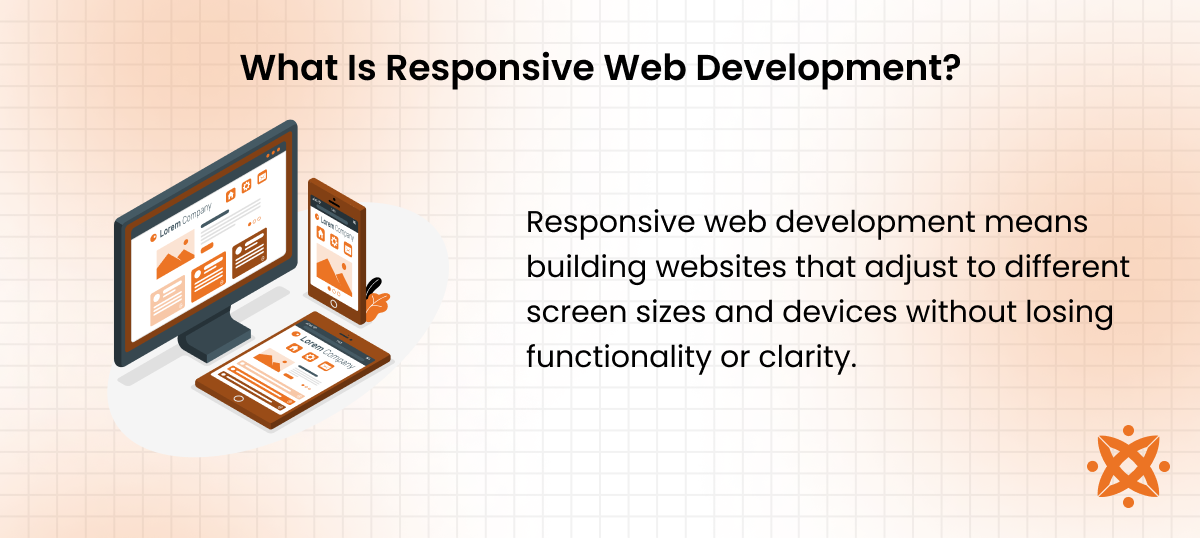
This approach improves your site's user experience (UX) by preventing broken layouts, horizontal scrolling, or unreadable text. It adapts automatically to mobile phones, tablets, laptops, and desktops, helping your users engage more on any device.
Responsive development supports web performance optimization, faster loading times, and stronger SEO rankings. You also reduce development time and cost by avoiding the need for separate mobile and desktop sites.
How Does Mobile-First Design Impact Responsive Development?
Mobile-first design impacts the responsive development process by designing for the smallest screen size first, then scaling up for larger devices. This approach ensures your content remains readable and accessible under constrained layouts before adding complexity.
It improves your site's web performance, loading speed, and layout consistency across screen sizes. By focusing first on mobile devices, you avoid unnecessary design elements and help users navigate faster. This results in fewer drop-offs and better overall usability.
Google's mobile-first indexing also gives higher search rankings to mobile-optimised websites, making this design strategy important for visibility and performance.
What Is a Responsive Web Developer?
A responsive web developer builds websites that adjust to various screen sizes and devices using technologies like HTML5, CSS3, JavaScript, and media queries. You rely on their skills to create interfaces that deliver a smooth user experience (UX) across desktops, tablets, and mobile devices.
They handle layout design, coding, browser testing, and optimisation for cross-device compatibility. Their job includes managing breakpoints, maintaining a flexible grid layout, and ensuring visual consistency without sacrificing speed or accessibility.
To qualify, a responsive web developer needs experience with frontend frameworks like Bootstrap or Tailwind CSS, strong knowledge of CSS3 and JavaScript, and the ability to use browser emulators for testing. A background in UI/UX principles and responsive design theory is expected.
What Are the Best Frameworks for Responsive Web Development?
The best frameworks for responsive development areBootstrap, Tailwind CSS, Foundation by Zurb, Bulma, and UIkit. Each of these frameworks improves layout flexibility, speeds up development, and supports cross-device compatibility.
These frameworks for web development are designed to help you build mobile-friendly websites faster and with fewer layout issues. These frameworks include built-in grid systems, media queries, and UI components optimised for all screen sizes.

Below are the best frameworks for responsive web development:
- Bootstrap: Bootstrap was released by Twitter in 2011. It supports responsive layout using a 12-column grid, pre-built components, and utility classes. It works with HTML5, CSS3, and JavaScript. You use it through a CDN or npm, with tools like Sass, Gulp, and Bootstrap Icons.
- Tailwind CSS: Tailwind CSS came out in 2017 as a utility-first framework for building interfaces fast. It works with HTML, PostCSS, and JavaScript. You apply styles using mobile-first utility classes. Tools like Tailwind CLI, PurgeCSS, and the Just-in-Time compiler improve speed and performance.
- Foundation by Zurb: Foundation by Zurb was launched in 2011 for building advanced responsive layouts. It supports HTML5, CSS3, JavaScript, and Sass. Developers use Foundation CLI, Motion UI, and Gulp to handle layout logic, transitions, and accessibility features.
- Bulma: Bulma is a CSS-only framework released in 2016. It's built on Flexbox and supports HTML5, Sass, and optional JavaScript tools. It uses semantic class names for layout and spacing. You can set it up via CDN, npm, or bundlers like Parcel and Webpack.
- UIkit: Ulkit was created by YOOtheme for modular and responsive interfaces. It works with HTML, CSS3, and JavaScript. You install it through CDN or npm. Tools like SCSS mixins, UIkit Icons, and Webpack support fast and clean development.
What Programming Languages Are Used for Responsive Web Development?
The main programming languages used for responsive web development include HTML5, CSS3, JavaScript, Sass, and TypeScript. These languages give you control over content structure, design layout, browser behaviour, and scalability.

You use HTML5 to define page structure, CSS3 to apply layout styles and media queries, and JavaScript to manage dynamic interactions. Sass helps organise CSS with variables and nesting, while TypeScript adds structure and safety to JavaScript codebases.
According to research by the University of Oxford, Department of Computer Science (2022), over 92% of mobile-responsive websites in the UK use this core language set to deliver consistent cross-device performance.
- HTML5: HTML5 structures your content using semantic tags like headers, sections, and forms. It supports multimedia and improves browser rendering. It is fast and widely supported, but needs CSS or JavaScript for visual design and interactivity.
- CSS3: CSS3 handles your site's layout and styling. It offers features like media queries, flexbox, and grid layout. It gives you full control over spacing and appearance. The downside is inconsistent rendering on older browsers.
- JavaScript: JavaScript enables interaction by controlling real-time behaviour, animations, and content updates. It works with the DOM and APIs to build dynamic features. It offers flexibility but increases the risk of security flaws if poorly handled.
- Sass (SCSS): Sass (SCSS) improves your CSS by adding variables, mixins, and nested rules. It helps organise large stylesheets and simplifies code reuse. Sass improves maintainability but needs a compiler and setup tools.
- TypeScript: TypeScript adds structure to JavaScript using static typing and interfaces. It helps catch errors early and makes large codebases easier to manage. It improves code quality but adds complexity to project setup.
How to Make a Responsive Website?
To make Responsive websites automatically adjust to start with a mobile-first approach, add the viewport meta tag, flexible elements, improve performance and media queries. You maintain readability, navigation, and performance across phones, tablets, and desktops.
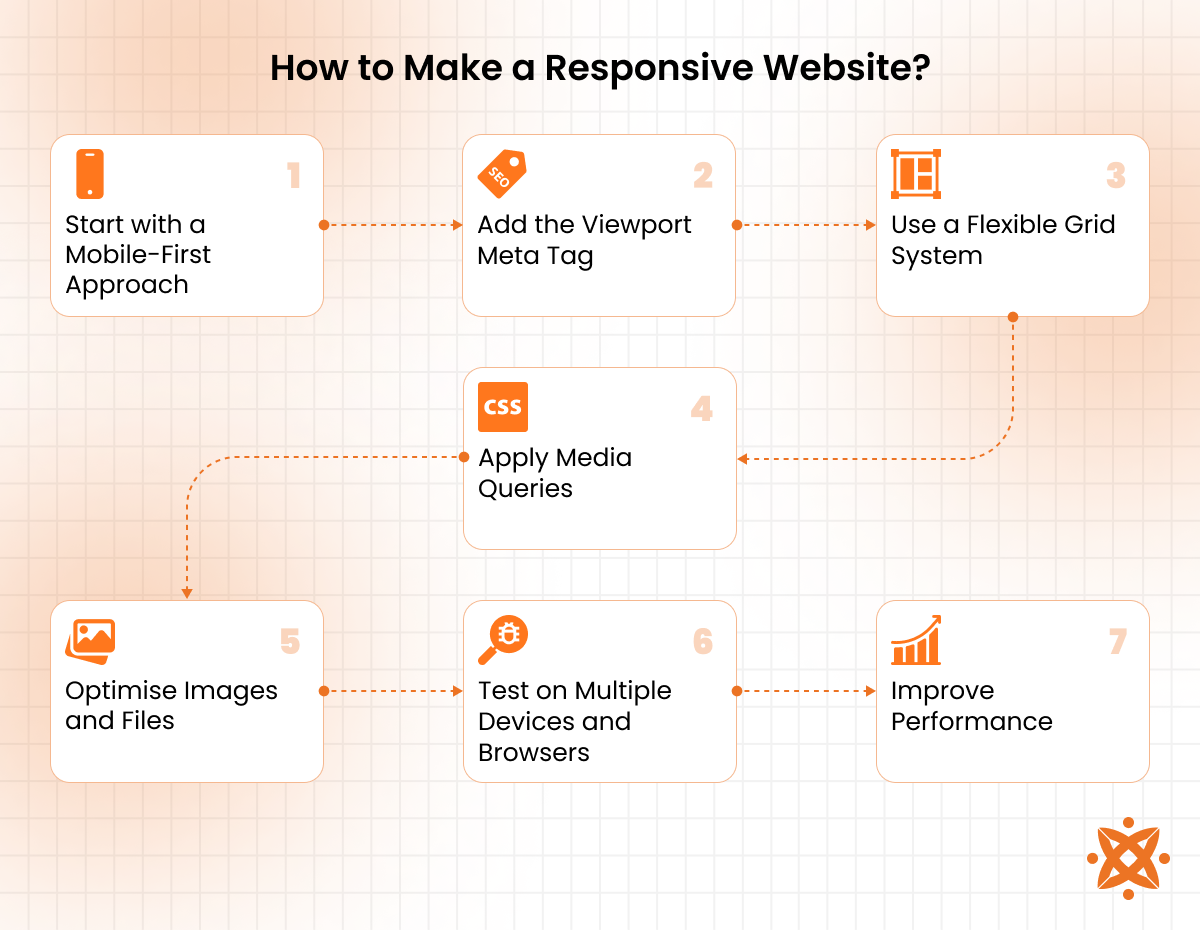
To make a responsive website, follow these core steps:
Step 1: Start with a Mobile-First Approach
You begin by designing for the smallest screen size. This helps you focus on essential content first. It ensures the layout works under tight constraints before scaling up. This also improves performance on mobile networks and avoids clutter on small screens.
Step 2: Add the Viewport Meta Tag
You insert the viewport tag in the HTML <head> section. It tells browsers to scale the layout based on device width. This avoids zoomed-out displays or broken formatting on mobiles. Without it, responsive layouts won't behave correctly on smartphones and tablets.
Step 3: Use a Flexible Grid System
You build layouts with percentage-based columns using Flexbox or CSS Grid. These systems adjust automatically as screen sizes change. This gives your layout fluidity without fixed widths. You avoid overlapping elements and broken structure across resolutions.
Step 4: Apply Media Queries
You use @media rules to change styles at different screen widths. This helps control spacing, element visibility, and font size. Each breakpoint ensures a clean, readable interface. It lets you fine-tune your layout to suit every device range.
Step 5: Optimise Images and Files
You use responsive image formats like WebP or SVG. Compression tools reduce file size without losing quality. Faster loading boosts both UX and SEO performance. Large media files are a major cause of slow sites and higher bounce rates.
Step 6: Test on Multiple Devices and Browsers
You simulate screen sizes using emulators or test on real devices. This reveals layout errors and interactive bugs. Fixing them ensures a consistent experience for all users. It also helps identify browser-specific issues early in development.
Step 7: Improve Performance
You minify CSS and JavaScript, reduce server requests, and clean unused code. Lazy loading and caching minimize load time. A faster site improves engagement and conversion rates. Google rewards high-performance pages with better rankings.
What Is the Difference Between Responsive Web Development and Adaptive Web Design?
The main difference between responsive web development and adaptive web design is how layouts adjust to screen sizes. Responsive design uses fluid grids and CSS media queries to adapt a single layout across all devices. In contrast, adaptive design loads fixed layouts tailored to specific screen widths.
Responsive websites scale elements proportionally based on the screen, while adaptive sites serve different templates depending on the detected device. Responsive development uses one flexible codebase; adaptive design requires multiple predefined layouts. Responsive design offers more consistency and flexibility, while adaptive methods give you tighter control over design per device.
How to Choose the Right Responsive Web Developer?
To choose the right responsive web developer, you need to check their portfolio for mobile-responsive projects, someone who understands mobile-first design, writes clean code, and builds layouts that adapt without breaking. The developer should combine technical skills with a focus on performance and accessibility.
The best tips for choosing a responsive web developer include:
- Check their portfolio for mobile-responsive projects: Review examples that show a consistent layout across different devices. Focus on load speed, navigation, and how content adjusts. A good portfolio shows attention to detail, not just design.
- Evaluate their understanding of mobile-first design: Ask how they structure layouts starting from small screens. This helps prioritise essential elements before scaling up. Developers with this mindset build cleaner, faster websites.
- Test the performance of their previous work: Visit their sites on phones, tablets, and desktops. Check for fast load times, readable fonts, and stable elements. Inconsistent performance signals weak development habits.
- Verify their skills in HTML5, CSS3, and JavaScript: These languages form the base of all responsive websites. Ask about their approach to layout, styling, and interactivity. Strong technical knowledge avoids code conflicts and bugs.
- Look for experience with frameworks like Bootstrap or Tailwind CSS: These tools speed up development and improve layout consistency. Developers familiar with them produce cleaner and more reliable designs. It also means faster delivery for your project.
- Ask how they test across devices and browsers: A reliable developer uses browser emulators and real-device testing. Ask what tools they use for compatibility checks. Cross-browser testing ensures your site looks and works the same everywhere.
- Assess their understanding of accessibility and web performance: Good developers optimize for screen readers, keyboard navigation, and load times. Ask if they follow WCAG guidelines. This ensures your site is usable for all visitors.
Hiring the right person avoids design errors and long-term maintenance costs. If you're in the UK, Intelivita is a trusted partner for responsive web development services.
What Is the Cost of Responsive Web Development?
The average cost of responsive web development in the UK is between £2,000 and £5,000. This depends on the number of pages, interactive features, frameworks used, and testing requirements.
Simple business sites with static content start from around £2,500. More complex sites with custom layouts, ecommerce, or API integration reach £8,000 or more. Projects with advanced UI/UX, animations, and accessibility audits may go above £12,000.
What Are Common Challenges in Responsive Web Development?
The common challenges in responsive web development are managing inconsistent browser rendering, dealing with complex navigation menus, optimising images for all screen sizes and handling content reflow and alignment issues. Developers face problems with scaling, asset control, and cross-browser behaviour that affect both design and functionality.
The most common challenges in responsive web development include:
- Managing inconsistent browser rendering: The common challenge here is how different browsers apply CSS rules. Layouts may appear correct on Chrome but break on Safari or Firefox. Developers use resets and fallback rules to minimise visual bugs.
- Dealing with complex navigation menus: The common issue with menus is that desktop styles don't fit on small screens. Without changes, menus become hard to access or read. Mobile-friendly menus using toggles or drawers solve this.
- Optimising images for all screen sizes: The common image issue is large file sizes that slow down mobile pages. Devices with lower bandwidth take longer to load oversized assets. Solutions include srcset, compression, and responsive formats.
- Handling content reflow and alignment issues: The common layout problem is that text and media shift unpredictably on smaller screens. This breaks the flow and damages readability. Using flexible containers and grid-based layouts helps control this.
What Are the Trends in Responsive Web Development?
The trends in responsive web development include mobile first and content first design, CSS container queries, dark mode compatibility, variable fonts and fluid typography and responsive images with modern formats. These shifts push developers to create adaptable, faster-loading, and more user-friendly layouts.
The top trends in responsive web development include:
- Mobile-first and content-first design: Developers now prioritise content structure before visual elements. This approach ensures faster load times and clearer user journeys on small screens.
- CSS container queries: These allow components to adapt based on their parent container's width. It gives designers finer control within grids and reusable layouts.
- Dark mode compatibility: More websites automatically detect and match the user's system theme. This reduces eye strain and adds a modern feel to the interface.
- Variable fonts and fluid typography: Text now scales smoothly across screen sizes using responsive font tools. This improves legibility without the need for manual breakpoints.
- Responsive images with modern formats: Developers use WebP, AVIF, and srcset to serve smaller, device-optimised images. These reduce bandwidth usage and improve speed.
What Are Media Queries?
Media queries are CSS rules that allow you to apply styles based on screen size, resolution, or device type. They let you adjust layout, font size, and visibility across different viewports using defined breakpoints. This ensures your website looks and functions properly on phones, tablets, and desktops.
What Layout Techniques Are Best for Building Responsive Sites?
The best layout techniques for responsive sites include CSS Grid, Flexbox, and fluid containers. These methods let you create flexible structures that adapt to any screen size without breaking. Using percentage-based widths and spacing also helps maintain consistent alignment across devices.
What Is the Viewport Meta Tag?
The viewport meta tag is an HTML element that controls how a web page scales on different screen sizes. It tells the browser to match the page's width to the device's screen width. Without it, layouts often appear zoomed out or broken on mobile devices.
What ARIA Practices Support Responsive Interfaces?
ARIA (Accessible Rich Internet Applications) practices support responsive interfaces by improving navigation, readability, and device compatibility for assistive technologies. Common practices include using aria-label for buttons, aria-expanded for collapsible menus, and role="navigation" for clear structure. These help users with screen readers interact with dynamic and responsive layouts.
What CSS Units Work Best?
The best CSS units for responsive design are percentages (%), em, rem, vw, and vh. These units scale based on screen size, font size, or viewport dimensions. They offer flexibility over fixed units like px, helping layouts adjust across different devices without breaking.
What Are the Best Image Formats for Responsive Web Design?
The best image formats for responsive web design are WebP, AVIF, and SVG. WebP and AVIF offer high-quality compression with smaller file sizes, improving load speed. SVG is ideal for icons and illustrations because it scales cleanly across all screen sizes without losing clarity.
What Are the Key Performance Metrics for Responsive Web Design?
The key performance metrics for responsive web design include Largest Contentful Paint (LCP), First Input Delay (FID), and Cumulative Layout Shift (CLS). These metrics track loading speed, user interaction delay, and visual stability across devices. High scores in these areas indicate faster, more reliable, responsive experiences.
What Are the Best Testing Tools for Responsive Web Design?
The best testing tools for responsive web design are Chrome DevTools, BrowserStack, and Responsively App. Chrome DevTools lets you simulate multiple screen sizes directly in your browser. BrowserStack offers real-device testing, while Responsively App provides side-by-side views of your site across various devices in real-time.
Never Miss an Update From Us!
Sign up now and get notified when we publish a new article!
Dhaval Sarvaiya
Co-Founder
Hey there. I am Dhaval Sarvaiya, one of the Founders of Intelivita. Intelivita is a mobile app development company that helps companies achieve the goal of Digital Transformation. I help Enterprises and Startups overcome their Digital Transformation and mobile app development challenges with the might of on-demand solutions powered by cutting-edge technology.
