
iOS apps are built for Apple devices like iPhones and iPads, offering smooth performance, secure features, and a sleek design. These apps make tasks like messaging, gaming, or browsing effortless while maintaining Apple’s high standards for quality and innovation.
The architecture of an iOS app is modular, comprising three key layers: the User Interface (UI) Layer, which handles user interactions; the Application Logic Layer, responsible for processing functionality; and the Data Management Layer, which manages data storage and retrieval. This structure ensures flexibility and scalability for future updates.
Developing an iOS app starts with figuring out its purpose and the features it needs. The process involves designing wireframes and basic layouts of the app and interactions. The development environment is set up using Xcode, incorporating the Model-View-Controller (MVC) pattern to ensure organized functionality.
The primary coding languages for iOS app development include Swift, Objective-C, C++, JavaScript, Python, and HTML/CSS. These coding languages allow developers to create high-performance and efficient apps with specific functionalities.
Testing an iOS app involves using Xcode’s Simulator to check how the app performs on various devices and screen sizes. TestFlight helps gather real-user feedback and bug reports. Manual testing ensures the app’s functionality and performance are thoroughly checked.
Deploying an iOS app requires meeting Apple’s App Store Guidelines. Developers create an account on App Store Connect and provide the app’s details, including its name, description, and screenshots. The app is then uploaded through Xcode and submitted for Apple’s review.
- What is an iOS App?
- What is the Architecture of an iOS App?
- How to Develop an iOS App?
- What Are Third Party App Store Alternatives for iOS Apps?
- What is the Difference Between iOS App Development and Android App Development?
- Can I Develop iOS Apps on a Windows PC?
- How to Ensure an iOS App Is Secure?
- What Coding Languages are used for iOS App Development?
- How Do I Add In-app Purchases to My iOS App?
- How Do I Design App Icons for My iOS App?
- How Can I Track User Engagement in My iOS App?
- Can I Build iOS Apps Using React Native?
- How Can I Use GitHub for My iOS App Projects?
- How Can I Improve My iOS App's Visibility in the App Store?
- How to localize an iOS app?
- What is the Cost to Develop an iOS App?
- How to Choose an iOS App Development Company
What is an iOS App?

An iOS app is a software application developed specifically for Apple devices, like iPhones and iPads, that run on the iOS operating system. Developers create these apps using tools like Xcode and programming languages such as Swift and Objective-C.
Examples of iOS apps include Apple Health for fitness tracking and monitoring, Kahoot! for interactive online learning, Things 3 for AI-powered productivity and task management, Pokémon GO for augmented reality (AR) gaming, and Mint for budgeting and financial management.
The history of iOS apps started on the launch of the first iPhone on June 29, 2007, by Apple Inc. A year later, in 2008, the Apple App Store launched with just 500 apps. Since then, tools like ARKit for augmented reality and SwiftUI for streamlined design have helped developers to create innovative applications.
As of 2024, iOS 17 powers 87.7% of Apple devices worldwide. According to Statista research, published by Ahmed Sherif on March 4, 2024, this highlights iOS's dominance in the mobile operating system market.
Comparing iOS apps to Android apps, iOS apps stand out for their strict adherence to Apple’s Human Interface Guidelines, offering premium features and robust security. In contrast, Android apps are known for being more affordable and accessible but face criticism for weaker security measures on the Google Play Store.
What is the Architecture of an iOS App?
The architecture of an iOS app is a structured framework designed to ensure compatibility with Apple’s ecosystem and deliver a smooth user experience. This architecture organizes app components to optimize functionality, security, and performance, meeting Apple’s guidelines.
The main components of an iOS app include the User Interface (UI) Layer, which is what you see and use, like buttons, menus, and screens. The Application Logic Layer handles your actions, like processing inputs and connecting to backend systems. The Data Management Layer stores and retrieves information, using tools like Core Data. Together, these parts make the app run smoothly, stay secure, and meet Apple’s rules for the App Store.
The Model-View-Controller (MVC) design pattern is fundamental to iOS app development. It divides the app into three parts: the Model, which manages data and interacts with Core Data or backend APIs; the View, responsible for displaying data using labels, tables, and buttons; and the Controller, which facilitates communication between the Model and View to ensure a dynamic user experience.
Modular architecture in iOS applications makes iOS apps flexible and easier to maintain. It simplifies testing, allows developers to add features like push notifications without major changes, and ensures the app can scale as needed. This structure also streamlines the submission process for the App Store, helping developers create high-quality apps efficiently.
How to Develop an iOS App?
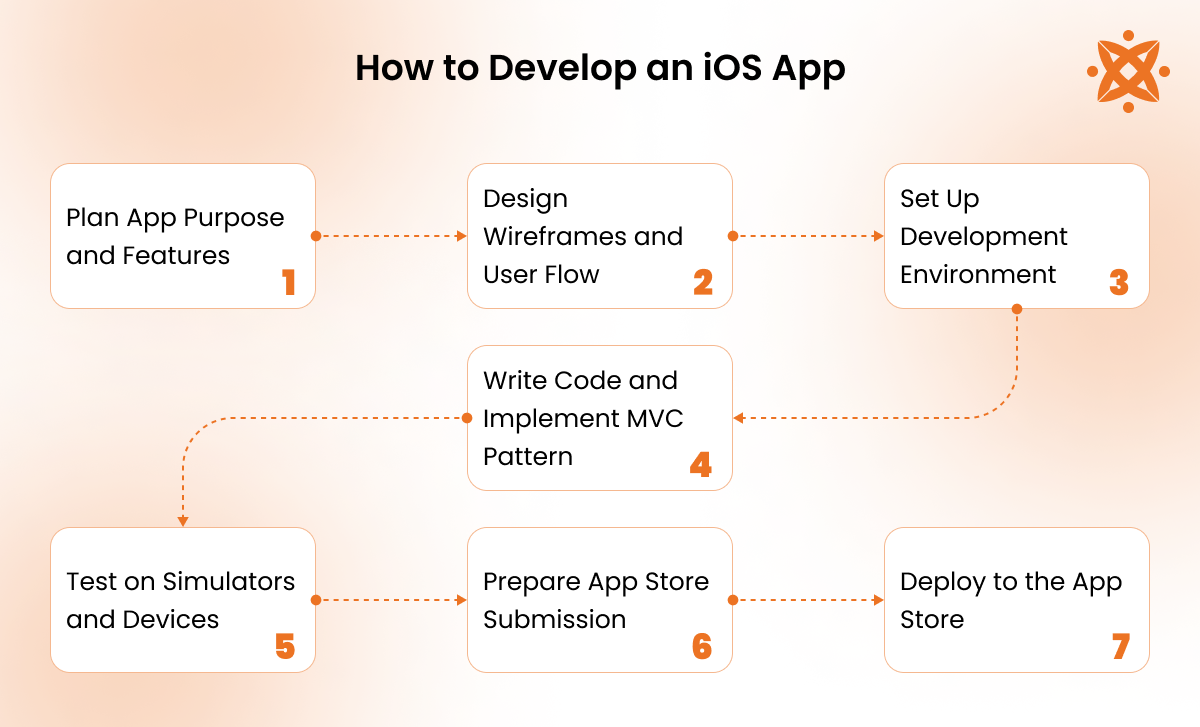
To develop an iOS app, follow the steps given below:
- Plan App Purpose and Features
- Design Wireframes and User Flow
- Set Up Development Environment
- Write Code and Implement MVC Pattern
- Test on Simulators and Devices
- Prepare App Store Submission
- Deploy to the App Store
1. Plan App Purpose and Features
Start by figuring out what your app will do and who will use it. Think about features like push notifications, in-app purchases, or connecting with social media. Use tools such as Trello or Notion to keep your ideas and tasks organized. Look at similar apps to see what they do and find ways to make yours stand out, whether that’s by offering something new or making it easier to use.
2. Design Wireframes and User Flow
Create an overall structure of the UI application using tools like Sketch or Figma to design the app’s screens and navigation flow. Focus on screens, buttons, and navigation to make sure everything is simple and user-friendly. Following Apple’s Human Interface Guidelines will help ensure your design feels natural and works well for users.
3. Set Up Development Environment
Install Xcode, Apple’s tool for building apps, and create a new project using Swift or Objective-C. Ensure the latest iOS SDKs are included for up-to-date features. Use tools like Firebase for backend services and CocoaPods for integrating third-party libraries. For example, a chat app might use Firebase to sync messages instantly.
4. Write Code and Implement MVC Pattern
Write the app's code in Swift using the Model-View-Controller (MVC) design pattern. The Model manages your app’s data, the View displays it on the screen, and the Controller makes sure they work together smoothly. Use Core Data to store information locally and Alamofire for connecting with APIs, keeping your code clean and easy to update.
5. Test on Simulators and Devices
Use Xcode’s simulators to test how the app runs on different devices and screen sizes. Then try it on real iPhones or iPads to catch bugs or performance issues. Share the app with testers through TestFlight to get feedback and fix problems before releasing it.
6. Prepare App Store Submission
Get your app ready for submission by adding descriptions, screenshots, and keywords to make it appealing and easy to find. Double-check that your app follows Apple’s rules and works as expected. Use Xcode to archive and package the app, including code signing certificates and provisioning profiles.
7. Deploy to the App Store
Submit your app through App Store Connect for Apple’s review. Once it’s approved, your app will go live for users to download. Keep an eye on performance using App Store Analytics, listen to user feedback, and release updates to fix bugs and add new features.
What Are Third Party App Store Alternatives for iOS Apps?

Most popular third-party app store alternatives to iOS apps include AltStore, Cydia, TutuApp, Panda Helper, and 3uTools. These platforms provide access to apps unavailable on Apple's official App Store by often bypassing Apple's strict review and approval processes.
-
AltStore
AltStore allows users to sideload apps onto their iOS devices without jailbreaking. You’ll need a computer to install it, and it uses your Apple ID to re-sign apps. It’s commonly used to install emulators and other third-party apps and is considered one of the safer options for sideloading.
-
Cydia
Cydia is an app store for jailbroken iOS devices, where unsigned system tweaks and apps that never passed Apple's approval can be installed. However, jailbreaking voids warranties and poses security risks, making it suitable for advanced customizations.
-
TutuApp
TutuApp is a collection of several modified apps and games available without jailbreaking. It offers a free version and a VIP version with more features and faster updates. It's super easy to use but has lots of security risks. Popular among 5% and 10% of iOS users.
-
Panda Helper
Panda Helper has a rich library of third-party apps, including hacked and premium apps without requiring jailbreak. Like TutuApp, it has free and VIP versions, with VIP offering more features. Though simple to install, users should be aware of potential security issues.
-
3uTools
3uTools is a free iOS utility that allows users to install apps, manage files, and customize settings without jailbreaking. It’s useful for sideloading apps and managing iOS devices but comes with potential security concerns, especially when handling sensitive data.
What is the Difference Between iOS App Development and Android App Development?
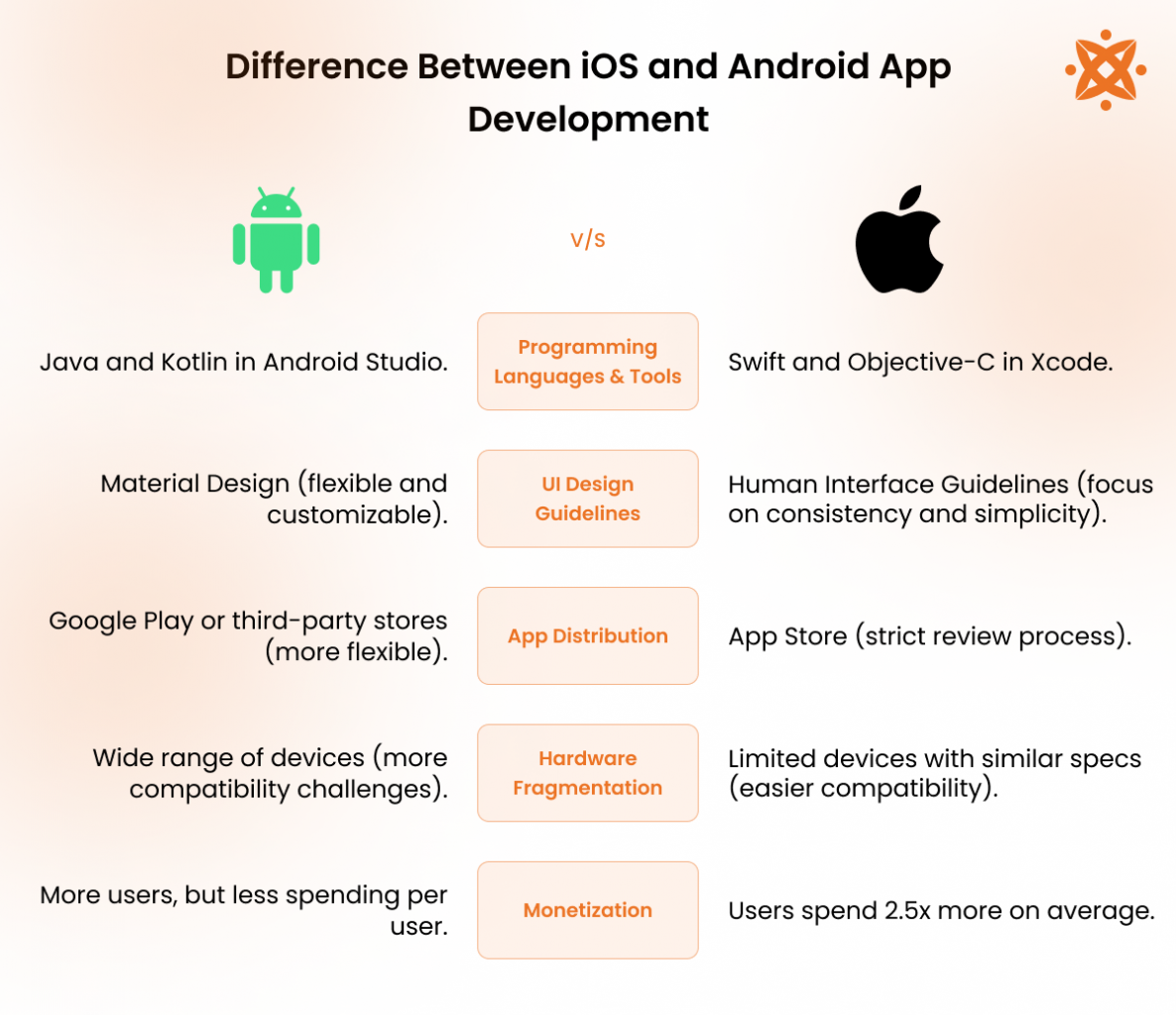
The main difference between iOS and Android app development is the tools and programming languages used. About 5% of new iOS apps are developed using Swift, with the rest often relying on Objective-C within Apple’s Xcode environment. For Android, most apps are built using Java or Kotlin in Android Studio. These differences result in variations in code structure, libraries, and tools available to developers.
Other minor differences between Android Vs iOS App Development are UI design guidelines. iOS apps follow Apple’s Human Interface Guidelines, which focus on consistency and simplicity. Android apps, on the other hand, use Material Design, which is more flexible and allows for more customization.
The other major difference is in the distribution of apps: iOS apps are published through the App Store, which has a strict review process. Android apps are typically distributed through Google Play or third-party stores, offering more flexibility.
Hardware fragmentation is also more common with Android. Since Android runs on a wide range of devices with different screen sizes and capabilities, developers face more challenges ensuring compatibility. iOS development, however, targets a smaller range of devices with similar specifications, making it easier to ensure everything works smoothly.
Finally, monetization is different: iOS users typically spend about 2.5 times more on average than Android users.
Can I Develop iOS Apps on a Windows PC?
No, you cannot develop iOS apps directly on a Windows PC without going through extra hoops. First, the development of iOS requires Xcode, an IDE belonging to macOS. That automatically means it does not natively run on Windows.
According to a developers survey, over 70% of iOS developers prefer macOS for their development work.
Yes, there are a couple of ways to enable developing iOS applications on a Windows machine. With cloud-based services such as Mac Stadium or Amazon EC2, you can access the macOS environment remotely, or run a virtual machine (VM) to let you install macOS on your PC.
How To Ensure an iOS App Is Secure?
To make an iOS app secure, developers should encrypt data and use secure authentication methods like Face ID or multi-factor authentication (MFA). Around 80% of apps requiring secure data storage rely on Apple's Keychain, and 95% of iOS apps use SSL/TLS to protect data during server communication.
Regular security updates fix known vulnerabilities, while input validation prevents injection attacks. Using App Transport Security (ATS) helps protect against man-in-the-middle and eavesdropping attacks, ensuring secure network connections.
What Coding Languages are used for iOS App Development?

The main coding languages used for iOS app development are:
- Swift
- Objective-C
- C
- C++
- JavaScript
- Dart
- Python
- HTML/CSS
1. Swift
Swift is Apple’s programming language for building iOS, macOS, watchOS, and tvOS apps. It’s modern, easy to learn, and works seamlessly with Apple hardware.
- Pros: Faster, concise code, beginner-friendly, integrates well with Objective-C.
- Cons: Fewer resources compared to older languages, occasional compatibility issues.
2. Objective-C
Objective-C was the primary language for iOS before Swift. It’s object-oriented and built on C, making it powerful for managing complex apps.
- Pros: Vast resources, dynamic runtime, flexible, supported by Apple.
- Cons: The syntax of Objective-C is hard, safety features are also missing.
3. C
C is a procedural programming language that influenced many others, including Swift and Objective-C. It’s great for system-level programming and performance-heavy applications.
- Pros: Low-level manipulation of system resources, suitable for high-performance applications, highly portable.
- Cons: C does not offer such high-level language features, susceptible to some types of bugs.
4. C++
C++ extends C with object-oriented features. It’s used in system development, gaming, and real-time applications.
- Pros: High performance and flexibility, object-oriented and generic programming, offering more control over system resources.
- Cons: Steep learning curve, difficult to manage, prone to mistakes.
5. JavaScript
JavaScript is widely used for dynamic web pages and server-side development with frameworks like Node.js.
- Pros: JavaScript is versatile, a vast ecosystem of libraries and frameworks like React and Node.js.
- Cons: Inconsistent across different browsers, little confusing for beginners.
6. Dart
Dart is a Google-developed programming language, mostly used for the development of cross-platform mobile applications with the use of several frameworks. One such framework is Flutter.
- Pros: Dart was designed for high performance, various libraries and tools supporting rapid development and testing.
- Cons: Smaller community and overall resources compared to more established languages such as JavaScript or Swift. For the most part, it's used with Flutter, limiting its general versatility.
7. Python
Python is a high-level language known for its simplicity and readability. It’s popular in web development, data science, and AI.
- Pros: Beginner-friendly, large library support, readable syntax.
- Cons: Slower and not natively supported for iOS development.
8. HTML/CSS
HTML (HyperText Markup Language) and CSS (Cascading Style Sheets) are basic web technologies for building and styling web pages.
- Pros: Easy to learn and compatible with all browsers.
- Cons: Limited functionality without JavaScript.
How Do I Add In-app Purchases to My iOS App?
To add in-app purchases to your iOS app, start by enabling the In-App Purchases capability in Xcode. Use the StoreKit framework to handle transactions and communicate with the App Store.
In-app purchases are widely used, with over 70% of top iOS apps incorporating them for revenue. You can offer different types of purchases, like consumables (e.g., game credits), non-consumables (e.g., premium features), or subscriptions.
Set up these products in App Store Connect, and use StoreKit to manage the purchase flow, receipts, and transactions. Before launching your app, test the functionality in Xcode’s sandbox environment to ensure everything works smoothly.
How Do I Design App Icons for My iOS App?
To design an app icon for your iOS app, follow Apple’s Human Interface Guidelines to ensure it blends well with the iOS ecosystem. About 90% of top iOS apps use icons that follow these guidelines.
Start by creating a simple, recognizable image that represents your app’s purpose. The icon should scale to different sizes, like 20x20px for notifications, 60x60px for standard use, and 1024x1024px for the App Store.
Use vector-based tools like Adobe Illustrator, Sketch, or Figma to create your icon. Once the design is ready, upload the icons in various sizes to the asset catalog in Xcode, which will automatically assign the correct resolution to each device.
How Can I Track User Engagement in My iOS App?
You can track user engagement in your iOS app using App Analytics in App Store Connect, which provides insights into user sessions, retention rates, and other important metrics.
Third-party integrations may include Firebase Analytics, Mixpanel, or Amplitude. Apps that use detailed analytics often see up to 20% higher user retention and 15% more revenue.
Set up events to track specific actions, like button clicks or how users interact with features. This helps you understand user behavior in detail. Push notifications and in-app messaging can also boost engagement, and you can track how users respond to these interactions.
Can I Build iOS Apps Using React Native?
Yes, you can use React Native to build iOS apps. React Native is a cross-platform framework that lets you write most of your app in JavaScript while still providing a native look and feel for both iOS and Android.
According to a Statista survey, published by Lionel Sujay Vailshery on June 3, 2024, 42% of developers use React Native for cross-platform mobile app development.
However, for more complex features, you may need to write native code in Swift or Objective-C or use bridging techniques to access platform-specific functionality. React Native works best for multi-platform apps that rely on a shared codebase.
How Can I Use GitHub for My iOS App Projects?
GitHub is a valuable tool for managing and storing code for your iOS app projects. It lets you keep all your work organized in repositories, track changes with commits, and collaborate with other developers seamlessly.
More than 90% of iOS developers use GitHub for version control, teamwork, and project management. With GitHub, you can create branches to work on new features, merge changes easily, and roll back to previous versions if needed.
You can also set up continuous integration using tools like Jenkins or CircleCI to automate testing and deployment. GitHub helps keep your project organized, makes teamwork smoother, and ensures your app development runs efficiently.
How Can I Improve My iOS App's Visibility in the App Store?
Improving your iOS app’s visibility in the App Store involves a combination of App Store Optimization (ASO) practices and consistent marketing efforts.
This involves app title, description, and keyword tags for the metadata so that it fits most of the queries. High-quality screenshots and videos that showcase the main features of your app will draw the interest of users towards it. According to App Annie, about 70% of overall app downloads come from App Store search.
Encourage users to leave positive reviews and ratings, as these mean a lot in terms of app store rankings. Regular updating of the app, fixing bugs, and responding to user feedback will also go a long way toward its better visibility and getting higher user involvement.
Is it possible to develop iOS apps with Python?
Yes, you can develop iOS apps with Python using tools like Kivy, BeeWare, and PyObjC, which allow Python developers to create mobile applications.
However, the performance, smoothness, and native feel of these apps may still fall short of what Swift or Objective-C would provide. Python-based frameworks are fit for more simple applications or prototypes.
Because of these performance limitations and smaller community support, Python is less commonly used in professional iOS app development compared to Swift or Objective-C.
How to localize an iOS app?
To localize an iOS app, you need to prepare the app for multiple languages using Xcode’s built-in localization tools. Localized versions can gain up to 75% in downloads and up to 20% in revenue.
You will need to create the localized string files (.strings) for every language and translate text elements such as labels, buttons, and descriptions inside the application.
Use Xcode’s Localization feature to manage language resources efficiently. Test the localized versions on real devices to ensure the translations are accurate and the layout looks good in every language.
What is the Cost to Develop an iOS App?
The cost of developing an iOS app with basic features costs between £8000 and £12,000. The total cost depends on factors like the app’s complexity, the development team’s experience, and the required features.
For more advanced apps with features like in-app purchases, APIs, or backend systems, the cost can range from £35,000 to £80,000 or more.
Other costs to consider include UI/UX design, testing, maintenance, App Store fees, and marketing for updates and promotion.
How to Choose an iOS App Development Company
When choosing an iOS app development company like Intelivita, it's important to look for a team with experience in Swift and iOS-specific frameworks like UIKit, CoreData, and StoreKit. Review the company's portfolio to evaluate their expertise in designing and building apps similar to yours.
You should also assess their ability to understand your business goals, communicate effectively, and deliver high-quality, user-friendly apps. Consider whether they provide end-to-end services, from design and development to testing and App Store submission.
According to a recent survey by Clutch, 80% of businesses claimed technical skill and by extension communication skills tend to be the most important factors when choosing application development partners.
Reading client reviews and requesting references will help ensure you partner with a reliable and skilled team.
Never Miss an Update From Us!
Sign up now and get notified when we publish a new article!
Dhaval Sarvaiya
Co-Founder
Hey there. I am Dhaval Sarvaiya, one of the Founders of Intelivita. Intelivita is a mobile app development company that helps companies achieve the goal of Digital Transformation. I help Enterprises and Startups overcome their Digital Transformation and mobile app development challenges with the might of on-demand solutions powered by cutting-edge technology.
