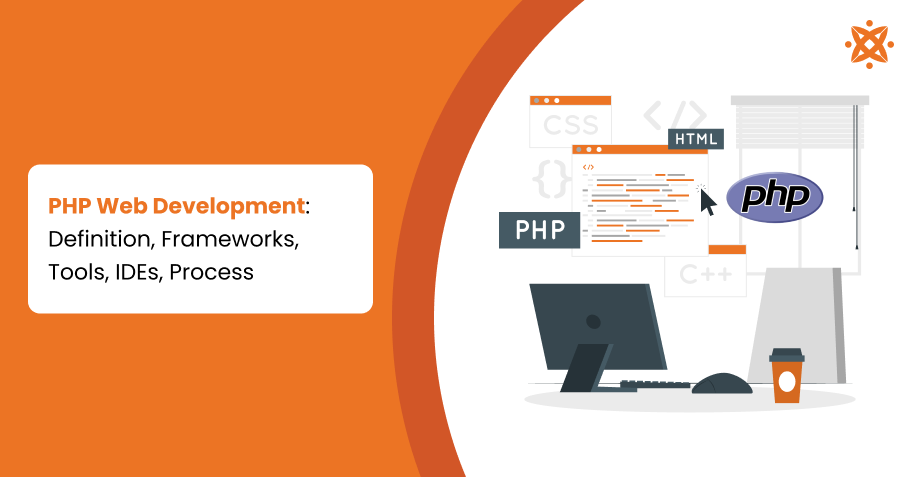
PHP web development powers the server-side logic that drives dynamic websites and web applications. It enables data processing, form handling, session control, and backend functionality, working alongside frontend technologies to deliver complete web solutions.
The best frameworks for PHP web development include Laravel, Symfony, CodeIgniter, Zend, Yii 2, CakePHP, Phalcon, and Slim. These frameworks support faster development by offering built-in tools, reusable components, and a structure for scalable backend systems.
The tools commonly used in PHP web development include Cloud9 IDE, Xdebug, PHP Unit, Behat, and phpMyAdmin. These tools support writing, debugging, testing, and managing database connections in real time.
The programming environment for PHP includes languages and technologies such as PHP, HTML, CSS, JavaScript, and SQL. These work together to create interactive, secure, and database-driven websites.
To develop a PHP-based website, steps include planning the structure, designing the frontend, setting up a local environment, building backend logic with PHP, connecting to a database, testing the features, and deploying to a live server. This process ensures the site performs securely, loads efficiently, and scales with user needs.
According to BuiltWith Trends (2024), over 1.5 million websites in the UK use PHP-based technologies, highlighting its widespread role in powering content management systems, business platforms, and eCommerce websites.
What is PHP Web Development?
PHP web development refers to the process of building interactive websites and web applications using PHP, a server-side scripting language. You use it to manage server requests, process forms, control user sessions, and connect with databases.
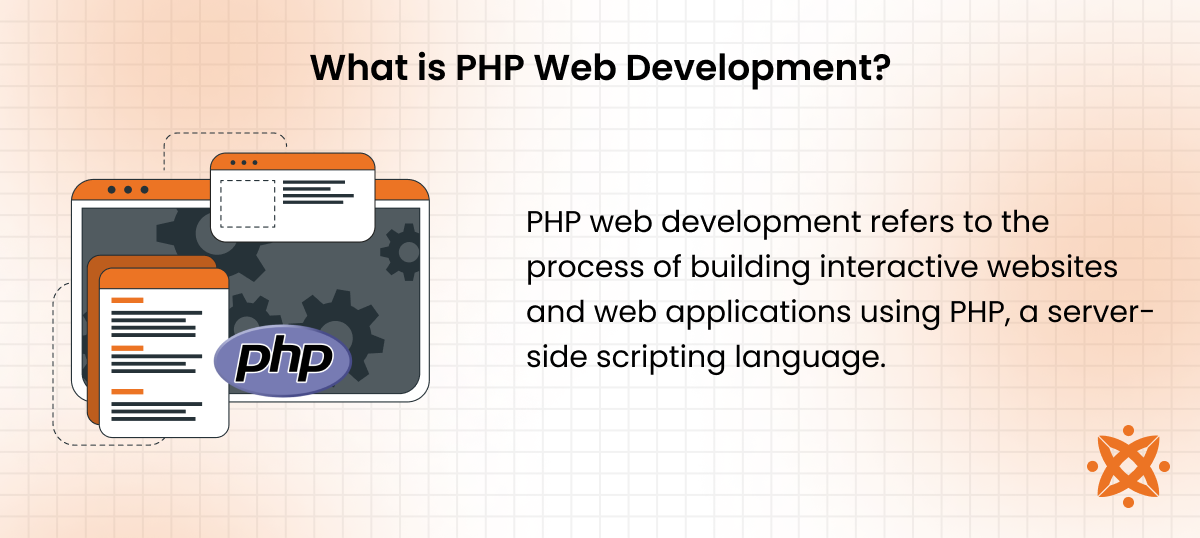
PHP supports backend development tasks such as content management, API responses, eCommerce integration, and dashboard functions. It works with HTML, CSS, and JavaScript to deliver full-stack solutions.
In the UK, PHP remains one of the most widely adopted backend technologies. According to research by BuiltWith (2024), over 1.5 million active UK websites run on PHP, including government platforms, SME sites, and large digital retailers.
What is a PHP Web Developer?
A PHP web developer is a backend programmer who builds and maintains dynamic websites using the PHP language. You rely on them to handle data processing, server logic, and the behind-the-scenes functions of a website or web application.
Their responsibilities include developing server-side scripts, connecting applications to databases, creating APIs, and ensuring site security. They also manage backend performance, implement CMS features, and work with front-end teams to deliver smooth user experiences.
A skilled PHP developer should understand PHP, MySQL, HTML, CSS, JavaScript, and frameworks like Laravel or Symfony. Qualifications may include a degree in computer science or equivalent experience, version control knowledge (e.g., Git), and proficiency in deploying applications using Apache or Nginx.
What is PHP?
PHP is a scripting language that runs on web servers to manage the logic and functionality behind websites. You use it to retrieve data from databases, process user input, and deliver dynamic content to browsers in real time.
It integrates with HTML and works across major web servers like Apache and Nginx. Its open-source nature, large developer community, and broad compatibility make it a reliable choice for backend development in the UK and globally.
What Are the Core Features of PHP?
The core features of PHP are server-side execution, cross-platform compatibility, and real-time interaction with databases. You rely on PHP to build dynamic websites that respond to user input, deliver fast content updates, and manage data efficiently.
The core features of PHP include:
- Server-Side Execution: PHP processes scripts on the server before sending the output to the user's browser. This allows for secure data handling and efficient content delivery without exposing the source code.
- Cross-Platform Compatibility: It works across major operating systems like Windows, Linux, and macOS. You can deploy the same PHP code on different servers without needing to modify it.
- Database Integration: PHP supports MySQL, PostgreSQL, and other databases for building dynamic, data-driven websites. This makes it suitable for applications that rely on real-time content updates, user data, or eCommerce transactions.
- Open-Source Availability: It is free to use and maintained by a large global community. Regular updates and libraries reduce development time and improve security.
- Support for Object-Oriented Programming (OOP): You can build modular and reusable code structures for complex applications. This improves code organisation and simplifies long-term maintenance.
- Error Reporting and Logging: Built-in tools help track and report errors during development. You can detect issues early and ensure the application remains stable in production.
- Session Management: PHP manages user sessions and cookies for login systems, carts, and user preferences. It allows you to maintain state across multiple pages during a user's visit.
What are the Benefits of PHP Web Development?
The benefits of PHP web development offer speed, affordability, and flexibility, making it a reliable choice for building dynamic websites and applications. Whether you're launching a startup site or a complex enterprise portal, PHP gives you tools that adapt to different project needs.
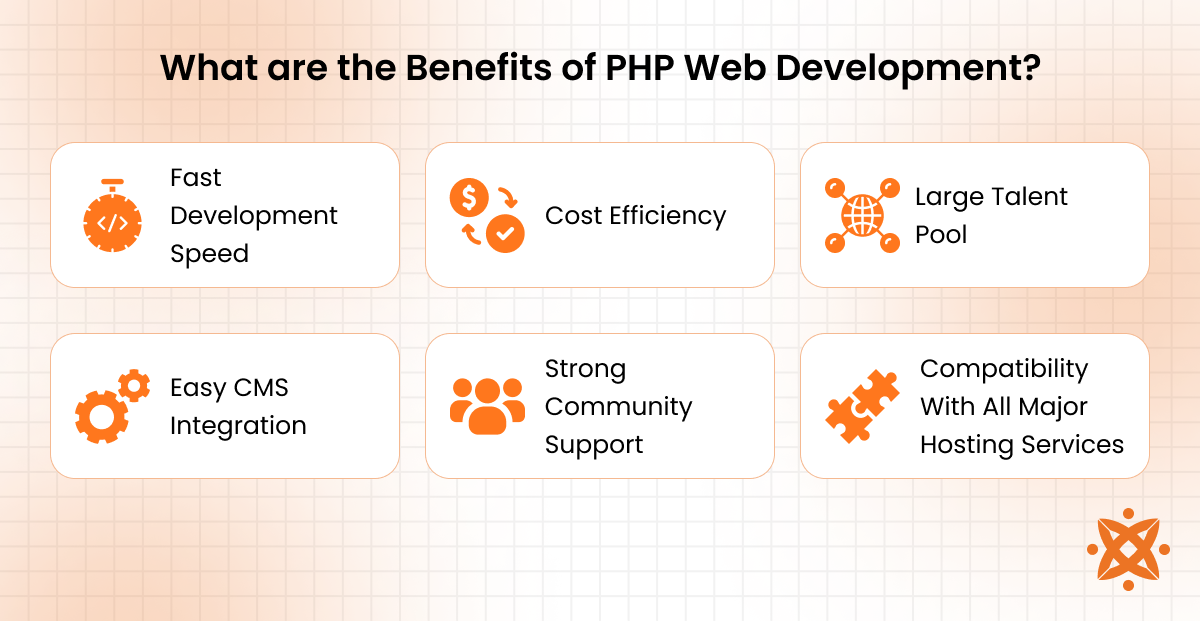
The main benefits of PHP web development are highlighted below:
- Fast Development Speed: PHP has a simple syntax and extensive built-in functions, allowing you to build websites quickly without needing heavy frameworks.
- Cost Efficiency: Being open-source, PHP reduces development costs by removing licensing fees and giving access to thousands of free libraries and resources.
- Large Talent Pool: With millions of PHP developers worldwide, you can easily find skilled professionals or support for any project scale.
- Easy CMS Integration: PHP powers leading content management systems like WordPress, Joomla, and Drupal, helping you manage site content with ease.
- Strong Community Support: You benefit from decades of global usage, active forums, and constant updates that improve security and performance.
- Compatibility with All Major Hosting Services: PHP works smoothly with shared, VPS, and cloud hosting providers, making deployment simple and flexible.
What are the Best Frameworks for PHP Web Development?
The best frameworks for PHP web development are Laravel, Symfony, CodeIgniter, Zend, Yii 2, CakePHP, Phalcon, and Slim. These frameworks provide reusable code structures, improve performance, and reduce development time by offering pre-built libraries, tools, and architectural patterns.
You use them to create secure, scalable, and maintainable web applications across various industries, from eCommerce platforms to enterprise-level portals.
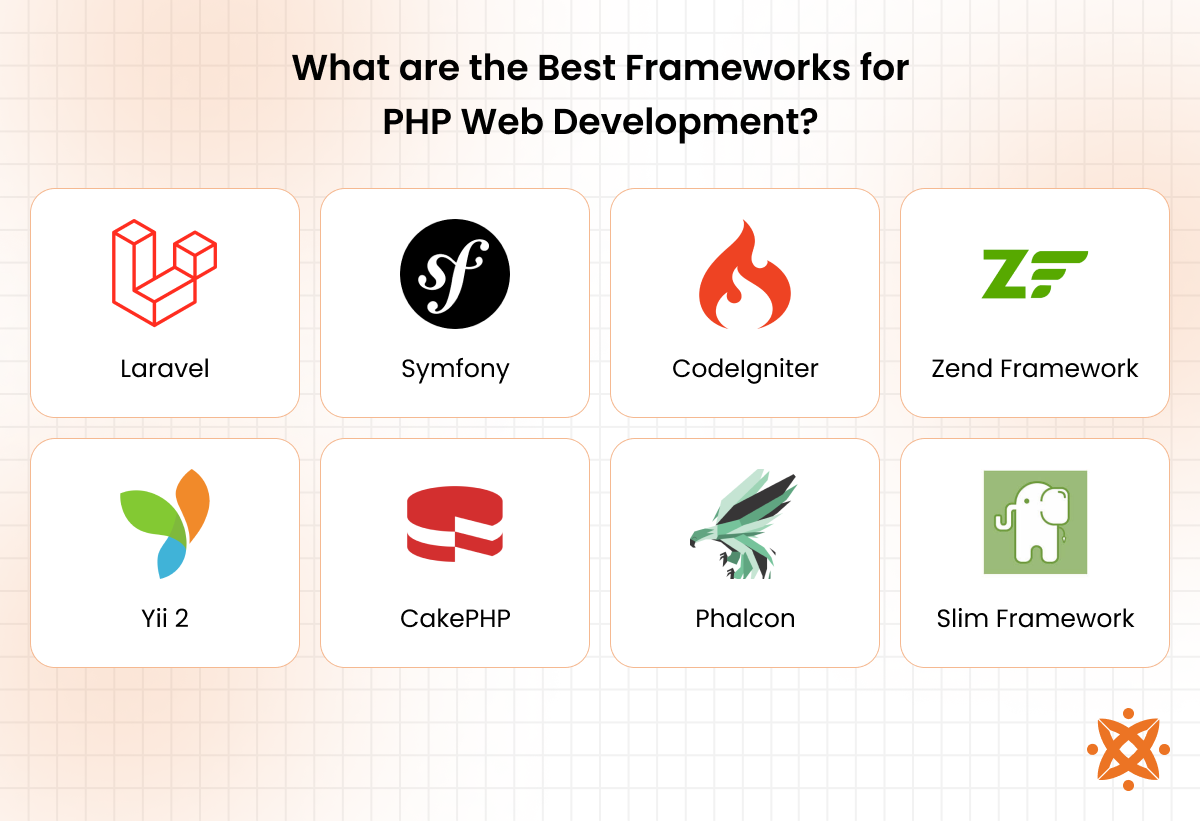
The best frameworks for PHP web development include:
- Laravel: Laravel is a PHP framework released in 2011 by Taylor Otwell. It follows the MVC pattern and includes tools like Blade templating, Eloquent ORM, and built-in routing. You use Laravel for complex web apps that need clean code and structured development. Its strengths are developer-friendly syntax, strong documentation, and API readiness. A drawback is slower performance on lightweight projects.
- Symfony: Symfony was introduced in 2005 by SensioLabs. It offers reusable components and is designed for enterprise-level systems. You use it for large projects that demand custom workflows and long-term support. It provides strong security, flexibility, and modular design. The downside is its steep learning curve and configuration overhead.
- CodeIgniter: CodeIgniter came out in 2006 and is known for its speed and simplicity. It uses minimal configuration and suits small to mid-sized web apps. You choose it for fast deployment and low server requirements. Its pros are fast execution and easy setup. It lacks built-in tools for complex features.
- Zend Framework: Zend Framework, now Laminas, was launched in 2006 by Zend Technologies. It targets professional and high-traffic applications. You use Zend for financial systems, enterprise tools, and secure apps. Pros include modularity and strong security. Its complexity and slow learning make it less friendly for small projects.
- Yii 2: Yii 2 was released in 2014 as a performance-driven framework. It includes tools like Gii for scaffolding and supports RESTful APIs. Yii fits CMSs, forums, and admin panels that need speed and structure. Benefits include fast execution and strong security. It may feel restrictive compared to Laravel.
- CakePHP: CakePHP came out in 2005 and focuses on rapid development using convention-over-configuration. It suits CRUD apps, admin panels, and quick prototypes. You get fast setup, form handling, and built-in validation. It has performance limits and fewer modern integrations.
- Phalcon: Phalcon launched in 2012 and is delivered as a C extension, giving it faster execution than most PHP frameworks. You use Phalcon for apps needing low latency, like analytics dashboards. It runs fast and uses fewer resources. Hosting limitations and complex setup are its drawbacks.
- Slim Framework: Slim framework debuted in 2010 as a micro-framework for APIs and small web services. You use it for RESTful APIs or minimal tools with custom logic. It's simple, fast, and lightweight. It lacks built-in support for ORMs or views, so you add extras manually.
What are the Common Tools for PHP Web Development?
The common tools for PHP web development are Cloud9 IDE, Xdebug, PHP Unit, Behat, and phpMyAdmin. Each tool serves a specific role, from code editing and debugging to database management and automated testing.
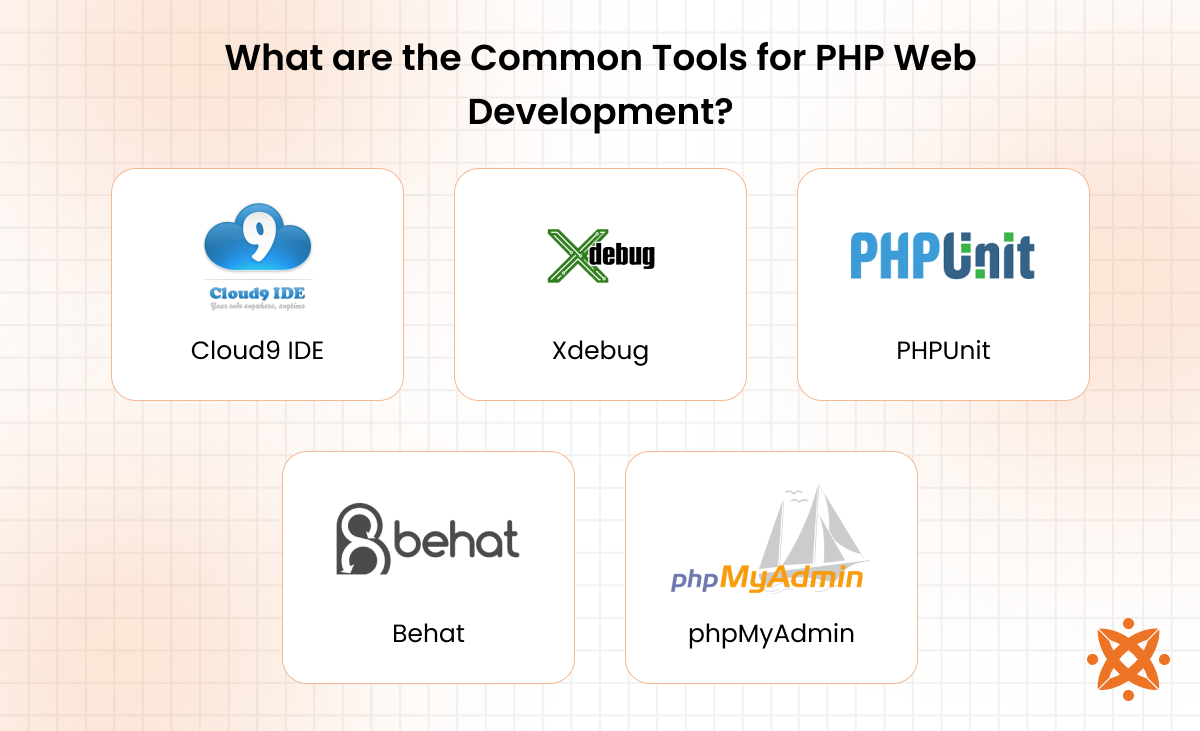
The common tools for PHP web development include:
- Cloud9 IDE: Cloud9 IDE is a cloud-based development environment that lets you write and run PHP code from any browser. It includes a built-in terminal, code editor, and debugger. You use it for real-time collaboration, remote development, and instant testing. Pros include accessibility, ease of use, and auto-save features. A con is the need for internet access and reduced performance on heavy projects.
- Xdebug: Xdebug is a PHP extension used for debugging and profiling. It shows stack traces, variable values, and memory usage to help you trace issues quickly. You use it to identify errors during development and improve code quality. Its benefits are detailed error tracking and integration with IDEs. Downsides include setup complexity and reduced speed when profiling large applications.
- PHPUnit: PHP Unit is a testing framework that supports unit testing for PHP applications. It helps you run automated tests and check code accuracy across modules. You use it to prevent bugs and ensure application stability during updates. Pros are automation, test coverage reports, and integration with CI tools. It requires learning time and test planning, which can be a drawback for short-term projects.
- Behat: Behat is a behaviour-driven development (BDD) tool designed for human-readable testing. It connects code with real user scenarios written in plain English (Gherkin syntax). You use it to test application features from the user's perspective. Advantages include stakeholder-friendly tests and clearer documentation. The challenge is managing complex test cases as projects scale.
- phpMyAdmin: phpMyAdmin is a web-based interface for managing MySQL databases. It allows you to create, edit, and query databases directly from your browser. You use it to handle tables, import data, and perform backups. It's easy to use and widely supported. A limitation is its lack of deep performance tuning tools for large-scale systems.
What are the Top PHP Web Development IDEs?
The top PHP Web Development IDEs include Visual Studio Code, PHPStorm, Eclipse, and Atom. These IDEs provide smart code suggestions, debugging tools, and extension support for modern PHP projects.

The top PHP Web Development IDEs include:
- Visual Studio Code: Visual Studio Code is a fast, extensible code editor widely used for PHP development. It includes IntelliSense for code suggestions, debugging support, Git integration, and a rich extension library. You get a clean interface and performance with flexibility. Pros are its speed, customisation, and broad plugin support. It requires manual setup for PHP-specific tools and features.
- PHPStorm: PHPStorm is a feature-rich IDE built for professional PHP development. It comes with built-in support for frameworks, database tools, version control, and testing utilities. You use it when you need everything in one place for complex backend systems. Pros include deep integration, smart code analysis, and strong refactoring tools. Its main limitation is cost, as it requires a commercial licence.
- Eclipse: Eclipse offers a plugin-based environment that supports PHP via PDT. It includes features like code completion, debugging, syntax validation, and project management tools. Eclipse works well for cross-language and team-based development. Pros are flexibility and plugin variety. A drawback is its heavy interface, which slows down performance on larger projects.
- Atom: Atom delivers a clean, hackable interface suited for lightweight PHP projects. It features GitHub integration, smart autocomplete, and a customisable layout. You use Atom for simple development tasks or when building in a minimal setup. Pros include ease of use and flexibility. It lacks built-in PHP tooling, which limits its efficiency in larger projects.
What Tech Stacks are Used for PHP Web Development?
The tech stacks are used for PHP web applications, including backend language tools, frontend technologies, database systems and web servers. You select each component based on project size, performance needs, and server environment.
The core tech stacks used for PHP web development include:
- Backend language tools: Backend language tools like PHP, Laravel, and Symfony manage server-side logic, process user requests, and connect to databases. They support clean code architecture and efficient data handling. You benefit from stability and scalability, though Symfony's complexity may slow early development.
- Frontend technologies: Frontend technologies such as HTML, CSS, and JavaScript shape how users see and interact with your website. They allow for responsive layouts, styling, and interactivity. These tools deliver flexibility, but without structure, the codebase becomes hard to maintain.
- Database systems: Database systems like MySQL store and retrieve application data in real time. You use them for login systems, content management, and transactional records. MySQL performs well at scale but isn't ideal for unstructured or deeply analytical data.
- Web servers: Web servers such as Apache and Nginx manage content delivery and handle browser requests. Apache is easy to configure, while Nginx offers better performance for high-traffic sites. Each has trade-offs depending on speed, flexibility, and setup preferences.
- Operating systems: Operating systems like Linux provide the environment where your PHP applications run. Linux offers security, stability, and broad support for PHP stacks. It's efficient and cost-effective, but command-line control requires some technical experience.
How to Develop a Custom Website with PHP?
To develop a custom website with PHP, you follow a structured process that covers planning, design, backend setup, testing, and deployment. Each step ensures your site runs efficiently, handles data correctly, and delivers a smooth user experience.
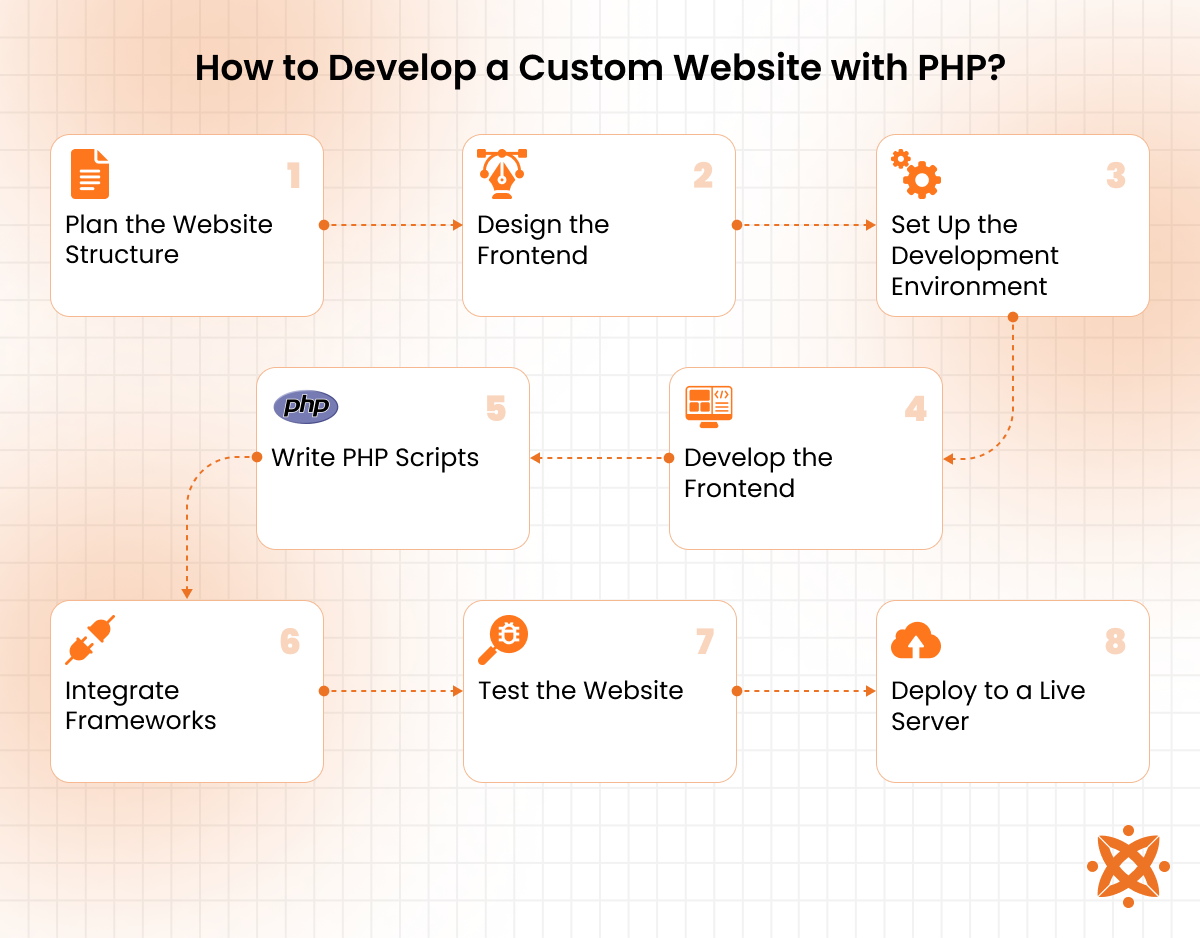
The steps involved are:
Step 1: Plan the Website Structure
Start by defining your website's purpose, target audience, and key features. You create a site map to outline the page hierarchy and decide how users will navigate the site. This step sets the foundation for content layout, technical requirements, and backend logic.
Step 2: Design the Frontend
Use design tools to build wireframes or mockups that show layout, content flow, and visual elements. Focus on responsive design and user experience. This stage helps align visual goals with technical execution before coding begins.
Step 3: Set Up the Development Environment
Install a local server like XAMPP or WAMP, along with PHP, MySQL, and a code editor such as Visual Studio Code. You organise your folder structure and prepare version control with Git to track development changes.
Step 4: Develop the Frontend
Write clean, responsive code using HTML, CSS, and JavaScript. Ensure compatibility across devices and browsers. This step brings the visual design to life and creates the user-facing part of your website.
Step 5: Write PHP Scripts
Create PHP files to handle backend functions such as form handling, data processing, and session management. Connect to your MySQL database and retrieve or store data securely.
Step 6: Integrate Frameworks
If needed, use a PHP framework like Laravel or Symfony for structured routing, authentication, and reusable components. This speeds up development and improves code organisation.
Step 7: Test the Website
Check all features and performance using browsers and devices. Use tools like Xdebug for debugging and automated scripts for validating input and functionality.
Step 8: Deploy to a Live Server
Move the project to a live server with Apache or Nginx on a Linux host. Configure the environment, database, and security settings. Perform final testing post-launch.
How to Develop Web Apps with PHP?
To develop web apps with PHP, you follow a step-by-step process that combines backend logic, frontend design, database interaction, and deployment. This ensures the app functions correctly, performs well, and is accessible to users.
The steps to develop web apps with PHP are:
- Define the Application Purpose: Set clear goals, target users, and required features for your app.
- Design the Interface: Create wireframes or UI mockups to map out user flow and visual structure.
- Set Up the Development Stack: Install PHP, a code editor, a local server, and a database system like MySQL.
- Develop the Frontend: Use HTML, CSS, and JavaScript to build the user interface.
- Build the Backend Logic: Write PHP code to process input, manage sessions, and handle business logic.
- Connect to a Database: Link your app to a MySQL database to store and retrieve data securely.
- Test the Application: Validate functionality, fix bugs, and check performance across devices.
- Deploy the App: Launch to a live environment using Apache or Nginx on a Linux server.
How to Choose the Right PHP Web Developer?
To choose the right PHP web developer, check their portfolio, assess their technical skills, and confirm their ability to communicate clearly. You need someone who understands your project goals and has the hands-on experience to deliver results without delays.
Follow these tips to choose the right PHP web developer:
- Check Their Portfolio: Look for past projects that match your industry or feature set. This shows they've solved similar challenges before.
- Evaluate Framework Experience: Confirm they've worked with tools like Laravel or Symfony to handle structured, scalable backend logic.
- Test Communication Skills: A good developer keeps you updated, explains solutions clearly, and asks smart questions.
- Assess Problem-Solving Ability: You need someone who fixes issues quickly and improves performance under pressure.
- Review Code Samples: Ask for the PHP code they've written and assess how well it's structured and maintained.
- Verify Database Knowledge: They should know how to design, query, and optimise a MySQL database.
- Ensure Deployment Experience: Choose someone who can launch and manage applications using Apache, Nginx, and Linux servers.
- Ask for References: Speak to past clients to understand how they handle deadlines, feedback, and unexpected issues.
For a trusted partner, Intelivita offers PHP web development services across the UK, USA, India, and Canada. You get a proven team, scalable code quality, and full project support from planning to deployment.
What is the Cost of PHP Web Development?
The average cost of PHP web development is between £1,500 and £25,000, depending on the scope, complexity, and functionality of the project. Smaller websites with standard features cost less, while custom platforms, eCommerce systems, or applications using frameworks like Laravel or Symfony fall on the higher end.
Factors that influence cost include the number of pages, third-party integrations, design requirements, database complexity, and whether you're hiring freelancers or a full development agency. Location also matters. UK-based developers typically charge more than offshore teams, but offer easier communication and faster delivery.
How to Ensure Security in PHP Web Development?
To ensure security in PHP web development, you use a combination of input validation, prepared statements, session handling, and regular updates. Validating user input prevents cross-site scripting (XSS) and form injection attacks. Prepared statements with MySQLi or PDO protect against SQL injection by separating code from data.
You also manage sessions securely by regenerating session IDs and using HTTPS to encrypt communication. Keeping PHP, frameworks, and plugins up to date reduces exposure to known vulnerabilities. Using firewalls, setting file permissions, and hiding error messages in production environments further strengthens protection.
What are the Best Practices for PHP Web Development?
The best practices for PHP web development require clean code, strong security, and efficient project structure to ensure long-term success. Following best practices helps you build applications that are stable, scalable, and easy to maintain.
The best practices for PHP web development include:
- Use Version Control: Tools like Git help you track code changes, collaborate with teams, and restore earlier versions when needed. This keeps your codebase clean and manageable.
- Write Clean, Readable Code: Use consistent formatting, clear variable names, and comments where necessary. This makes your code easier to review, debug, and maintain.
- Validate All User Inputs: Sanitize and check inputs to prevent security risks like SQL injection and XSS. PHP offers built-in filters and validation functions to support this.
- Apply MVC Architecture: Separate your application into model, view, and controller layers. This improves code organisation and reduces duplication.
- Use Prepared Statements: When working with MySQL, always use prepared statements via PDO or MySQLi. This defends against injection attacks and ensures data integrity.
- Implement Error Handling: Use structured error handling with try-catch blocks and logging. Hide technical errors from users in production to avoid exposing vulnerabilities.
What are the Trends in PHP Web Development?
The top trends in PHP web development include new frameworks, faster execution methods, and improved security practices. These trends help you build modern, scalable, and efficient web applications that match user expectations and industry standards.
The top trends in PHP web development include:
- Use of PHP 8 and Above: Newer PHP versions improve performance, error handling, and type safety. Features like JIT compilation and named arguments reduce execution time and coding errors.
- Adoption of Laravel and Symfony: These frameworks dominate PHP development due to their modular structure, built-in tools, and long-term support. You use them to build secure, maintainable applications faster.
- API-First Development: RESTful and GraphQL APIs are used to separate frontend and backend logic. This allows you to connect multiple frontend platforms (e.g., mobile apps) to the same backend service.
- Cloud-Based Hosting and Deployment: Platforms like AWS, DigitalOcean, and Heroku make deployment easier and improve scalability. You benefit from automatic backups, load balancing, and easy server management.
- Headless CMS Integration: Tools like Strapi and Contentful are integrated with PHP backends to manage content without tying it to a single frontend. This approach supports flexible website architecture.
- Emphasis on Security Compliance: PHP projects now prioritise secure authentication, HTTPS enforcement, and input sanitisation from the ground up. Security is no longer optional—it's built into the process.
- Containerisation with Docker: PHP applications are increasingly deployed in containers. This improves consistency across environments and simplifies deployment.
- Use of Composer and PSR Standards: Dependency management and code standardisation are now the norm. Composer automates library updates, and PSR guidelines ensure consistent, readable code.
What are the Popular PHP Alternatives for Web Development?
The most popular PHP alternatives for web development include backend languages and frameworks that offer different performance levels, syntax preferences, or ecosystem advantages. These options are used when your project requires features outside PHP's scope or you prefer a different development style.
The popular PHP alternatives for web development:
- Node.js: Uses JavaScript for both frontend and backend, enabling full-stack development with one language. It handles real-time data and concurrent requests efficiently.
- Python (Django/Flask): Offers readable syntax and a vast library ecosystem. You use Django for large applications and Flask for lightweight projects.
- Ruby on Rails: A convention-driven framework that supports rapid development. It's used for startups and MVPs where time-to-market is critical.
- Java (Spring): Commonly used in enterprise systems requiring strict type checking, scalability, and security. It supports robust backend features.
- ASP.NET (C#): Developed by Microsoft, this framework is ideal for Windows-based environments. It integrates well with Microsoft tools and supports enterprise-grade applications.
How Does PHP Integrate with Databases and APIs?
PHP integrates with databases and APIs by using built-in functions and extensions that handle data exchange and external requests efficiently. You use MySQLi or PDO to connect PHP applications to databases like MySQL, enabling secure data storage, retrieval, and manipulation.
API integration, PHP supports protocols like REST and SOAP, allowing you to fetch or send data to external systems using functions like cURL or HTTP clients. This enables seamless interaction between your application and third-party services such as payment gateways, analytics tools, or CRM platforms.
What Is the Role of PHP in CMS Development?
PHP powers the backend of most content management systems (CMS), handling data storage, content delivery, and user management. You use PHP to create dynamic templates, manage posts, and control access permissions within systems like WordPress, Joomla, and Drupal.
It enables features like WYSIWYG editing, media uploads, plugin integration, and multilingual support. PHP also makes it easy to customise CMS behaviour with themes, extensions, or custom functions, giving you full control over how content is displayed and managed.
What is MVC Architecture in PHP?
MVC (Model-View-Controller) architecture in PHP separates an application into three distinct layers to improve organisation, maintainability, and scalability. The Model handles data and business logic, the View manages the user interface, and the Controller processes user input and connects the other two layers.
You use MVC to build structured PHP applications where changes to one layer don't affect the others. Frameworks like Laravel and Symfony follow this pattern to keep large codebases clean, reduce duplication, and support team collaboration.
What Are the Hosting Options for PHP Websites?
The hosting options for PHP websites are VPS, cloud, or dedicated servers, depending on your traffic volume, budget, and technical needs. Shared hosting is low-cost and suits small sites, but it has limited resources. VPS (Virtual Private Server) gives you more control and better performance for mid-sized applications.
Cloud hosting platforms like AWS, DigitalOcean, or Linode offer scalability and high uptime for growing websites. Dedicated servers provide full control and maximum resources, ideal for large or high-traffic PHP applications. You choose based on performance needs, cost, and technical complexity.
How to Migrate a Legacy Website to PHP?
To migrate a legacy website to PHP, you extract existing content, rebuild core functionality in PHP, and gradually replace outdated components. Start by auditing the current system—review its structure, features, and database schema. Then recreate essential backend logic using PHP, and rebuild the frontend with HTML, CSS, and JavaScript as needed.
You connect the original data to a new MySQL database, test for feature parity, and fix compatibility issues. After testing in a staging environment, deploy the latest version on a PHP-supported server. This method ensures a smooth transition without losing data or breaking functionality.
Never Miss an Update From Us!
Sign up now and get notified when we publish a new article!
Dhaval Sarvaiya
Co-Founder
Hey there. I am Dhaval Sarvaiya, one of the Founders of Intelivita. Intelivita is a mobile app development company that helps companies achieve the goal of Digital Transformation. I help Enterprises and Startups overcome their Digital Transformation and mobile app development challenges with the might of on-demand solutions powered by cutting-edge technology.
