
A native app refers to a mobile application built specifically for an operating system like iOS or Android, using tools such as Xcode or Android Studio. It offers high app performance and full access to native device features like GPS, camera, and sensors.
The best frameworks and tools for native app development are SwiftUI with Xcode for iOS and Jetpack Compose with Android Studio for Android. These environments integrate tightly with their respective SDKs, offering rich UI design tools, real-time previews, and powerful debugging.
The main programming languages used for native app development are Swift and Objective-C for iOS, and Kotlin and Java for Android. These languages enable deep integration with the mobile OS and are supported by platform-specific IDEs.
To develop a native app, you start by selecting your target OS and coding the app using the platform's official language and frameworks. Then you integrate APIs, test extensively across devices, and submit it to the App Store or Google Play Store with proper ASO.
According to a 2024 industry report, native apps deliver up to 30% better load speeds and 40% more user engagement than web apps or PWAs.
What Is A Native App?
A native app is a software application built specifically for a particular operating system, such as Android or iOS. These apps are written using platform-specific programming languages and development tools, allowing them to fully access device features like the camera, GPS, microphone, and sensors. Once downloaded from an official app store, a native app integrates into the system, delivering high performance and responsiveness.

You use a native app when you need direct interaction with device hardware or require advanced features. Common use cases include mobile banking apps, Pokémon GO, Waze, and Spotify. These apps offer a better user experience because they are specifically tailored for the operating system on which they run.
The architecture of a native app is layered. At the top, the presentation layer manages the user interface and user interactions. Below that, the business logic layer processes data and executes app-specific workflows.
Popular examples of native apps include Instagram, Twitter, WhatsApp, and YouTube, each designed with separate codebases for Android and iOS to optimise performance on each platform. These apps demonstrate how native development allows deep integration and smoother operation.
Native apps have evolved rapidly since the early 2000s. Initially, phones came with pre-installed utilities, but after the introduction of the iPhone and Apple's SDK in 2008, the mobile app industry expanded. Google followed with Android's open-source model, spurring global growth. Today, native apps dominate both the Google Play Store and Apple App Store, powering billions of devices worldwide.
How Does A Native App Work?
A native app works by running directly on the operating system of the device it's designed for, using code that is fully optimised for that specific platform. When you download the app from the App Store or Google Play, it installs as a standalone program that communicates directly with the device's system resources.
This program includes access to hardware components like the camera, microphone, accelerometer, and location services, which allows the app to deliver high-speed performance and rich user experiences.
Once installed, the app uses a platform-specific runtime environment, such as Dalvik or ART for Android, and the iOS runtime for Apple devices. These runtimes execute the app's code and manage memory, system calls, and background processes. Because the app is built using the platform's official tools and libraries, it utilises advanced features like push notifications, offline access, and secure data storage.
Updates are delivered through the app stores and installed locally, enabling continuous performance improvements and new features without compromising system compatibility. Since the app runs natively, it responds more efficiently to touch gestures, animations, and multitasking demands, ensuring a smoother experience compared to hybrid or web-based solutions.
What Are the Benefits of Native Apps?
The benefits of native apps are speed, performance, security, offline functionality, and a smooth user experience. These advantages stem from the fact that native apps are built specifically for one platform using its native programming language and development tools.
Native apps deliver faster load times and smoother interfaces because they access the device's resources directly without needing translation layers. This allows for rich animations, quick response to gestures, and support for high-performance tasks like gaming or video streaming.
You also benefit from offline capabilities, where the app stores data locally and continues to work without an internet connection, which is vital for travel, remote work, or field operations.
In terms of security and integration, native apps offer better protection because they follow platform-specific security protocols and gain regular updates via the app stores. They also integrate well with device features such as biometric authentication, geolocation, notifications, and camera access.
What Are the Disadvantages of Native Apps?
The disadvantages of native apps are higher development costs, longer production timelines, and platform dependency. Since native apps require separate codebases for each operating system, such as Android and iOS, you need to invest in different development teams or skill sets for each platform.
This separation increases both the time and cost of building, testing, and maintaining the app. Updates must be deployed individually across platforms, which delays the rollout of new features or bug fixes. For startups or small businesses, these requirements strain budgets and resources.
Another drawback is platform lock-in. You commit to the tools, guidelines, and restrictions of the chosen operating system, which limits portability. If you want to launch the same app on another platform later, it requires a fresh build, duplicating effort and investment.
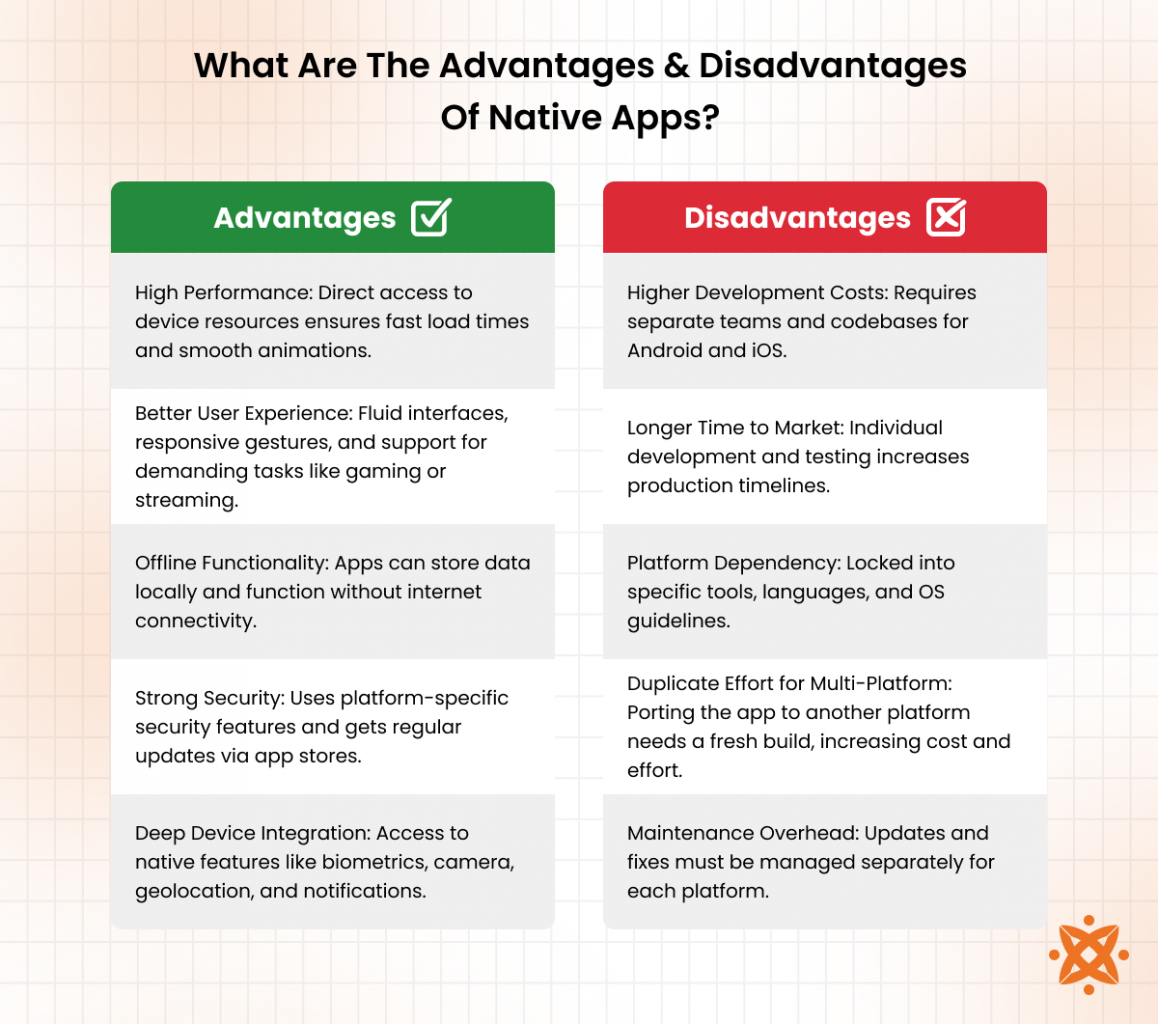
What Are the Best Frameworks and Tools for Native App Development?
The best frameworks and tools for native app development are those that align tightly with platform-specific SDKs, allowing full access to device capabilities and performance enhancements. Each offering robust environments for building fast, secure, and responsive applications.
Frontend Native App Development Frameworks
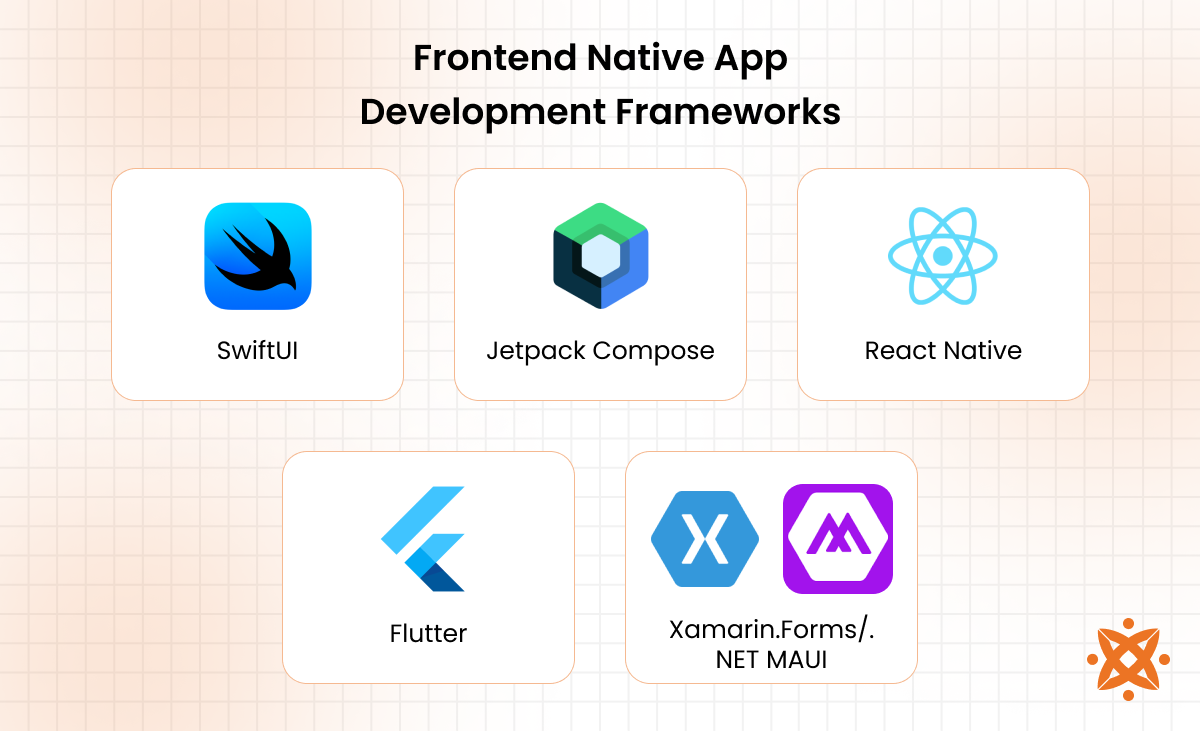
The frontend native app development frameworks include the following:
- SwiftUI: A declarative UI toolkit developed by Apple in 2019. It allows you to build iOS, macOS, and watchOS interfaces using Swift. It's beginner-friendly, integrates directly with Xcode, and uses live previews to streamline design.
- Jetpack Compose: Google's modern UI toolkit for Android, introduced in 2020. It simplifies interface design using Kotlin and replaces XML-based layouts. It works easily with Android Studio and is suited for rapid UI development.
- React Native: Created by Meta in 2015, it bridges JavaScript and native code to build cross-platform apps. While not purely native, it renders UI using native components and is widely used due to its large community and reusable code.
- Flutter: Launched by Google in 2017, it uses Dart and offers a single codebase to build both iOS and Android UIs. It includes its own rendering engine and widgets, making it fast and visually consistent but slightly heavier than others.
- Xamarin.Forms/.NET MAUI: Xamarin was acquired by Microsoft in 2016, evolving into .NET MAUI by 2022. It allows you to write UIs in C# for multiple platforms. You'll need Visual Studio and .NET SDKs, making it ideal if you're already in the Microsoft ecosystem.
Backend Native App Development Frameworks
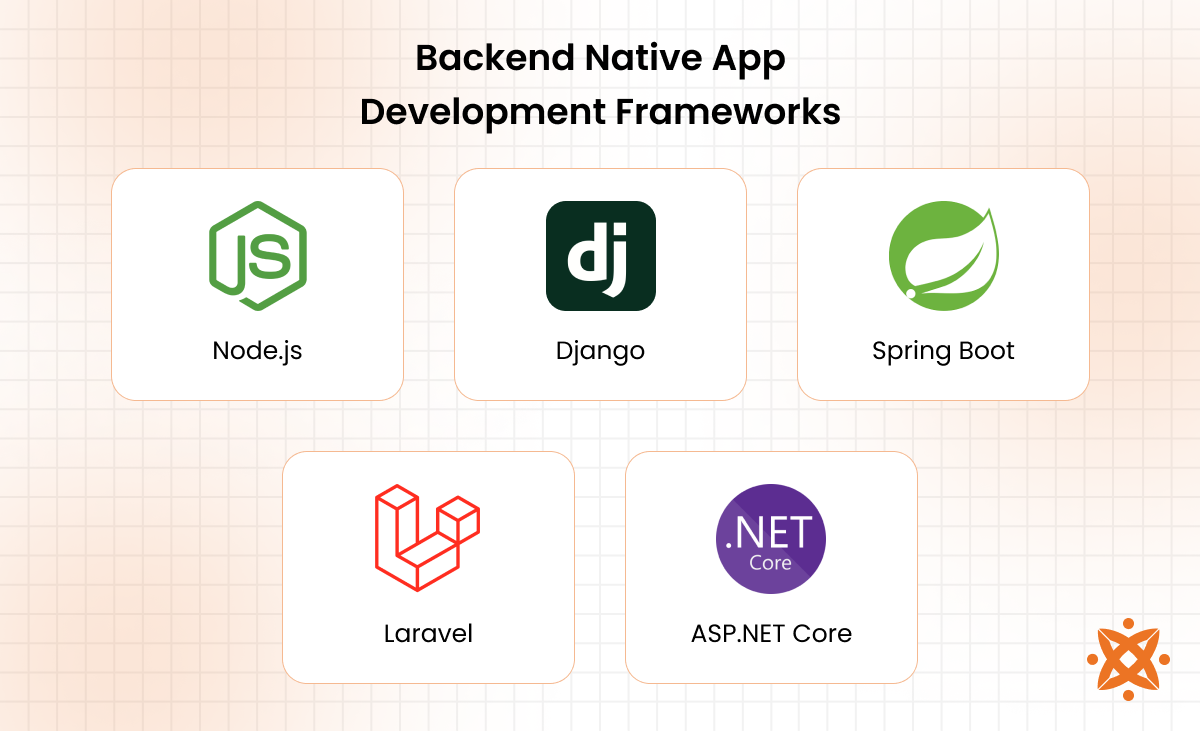
The backend native app development frameworks include the following:
- Node.js: A JavaScript runtime launched in 2009. It uses an event-driven architecture for scalable, real-time apps. Easy to learn for JavaScript users, it runs with npm and works well with Express.js on most IDEs.
- Django: A high-level Python framework introduced in 2005. It follows the "batteries-included" principle, offering built-in tools for rapid backend development. It uses Python, is easy to grasp, and runs well in environments like PyCharm.
- Spring Boot: A Java-based microservice framework created by Pivotal in 2014. It simplifies Spring configuration for scalable backend systems. It's powerful but requires Java expertise and tools like IntelliJ IDEA or Eclipse.
- Laravel: A PHP framework released in 2011. Known for clean syntax and artisan CLI tools, it simplifies routing, authentication, and caching. It's beginner-friendly, runs with Composer, and suits full-stack PHP development.
- ASP.NET Core: Developed by Microsoft and re-released as a cross-platform framework in 2016. It supports C# and is designed for high-performance backend APIs. Requires Visual Studio or Visual Studio Code with .NET SDK.
Full-Stack Native App Development Frameworks

The full-stack native app development frameworks include:
- Flutter: Developed by Google in 2017, it uses Dart for both UI and backend-like functions. While not a complete backend, it integrates with Firebase or Node.js easily. It's beginner-friendly, with a rich widget set and strong CLI support via Android Studio or Visual Studio Code.
- React Native with Node.js: This pairing lets you build mobile interfaces with React Native and handle backend logic with Node.js. React Native debuted in 2015, Node.js in 2009. It's ideal if you want a JavaScript-only stack, using tools like Expo, npm, and VS Code.
- Xamarin with ASP.NET Core: Xamarin enables C# UI development, while ASP.NET Core handles APIs and data. This .NET-powered combo became mainstream under Microsoft by 2016. It's powerful for enterprise apps and works best with Visual Studio.
- Ionic with Firebase: Ionic is a hybrid framework released in 2013 that supports native UI through web technologies. Combined with Firebase's backend-as-a-service tools, it speeds up development. It uses Angular, React, or Vue, and runs with Node.js and the Firebase CLI.
- NativeScript with NestJS: NativeScript, launched in 2014, lets you write mobile apps in JavaScript or TypeScript using native APIs. NestJS, introduced in 2017, structures backend apps using modular TypeScript. Together, they create a robust, scalable full-stack setup with tools like npm and NativeScript CLI.
Native App Development Databases
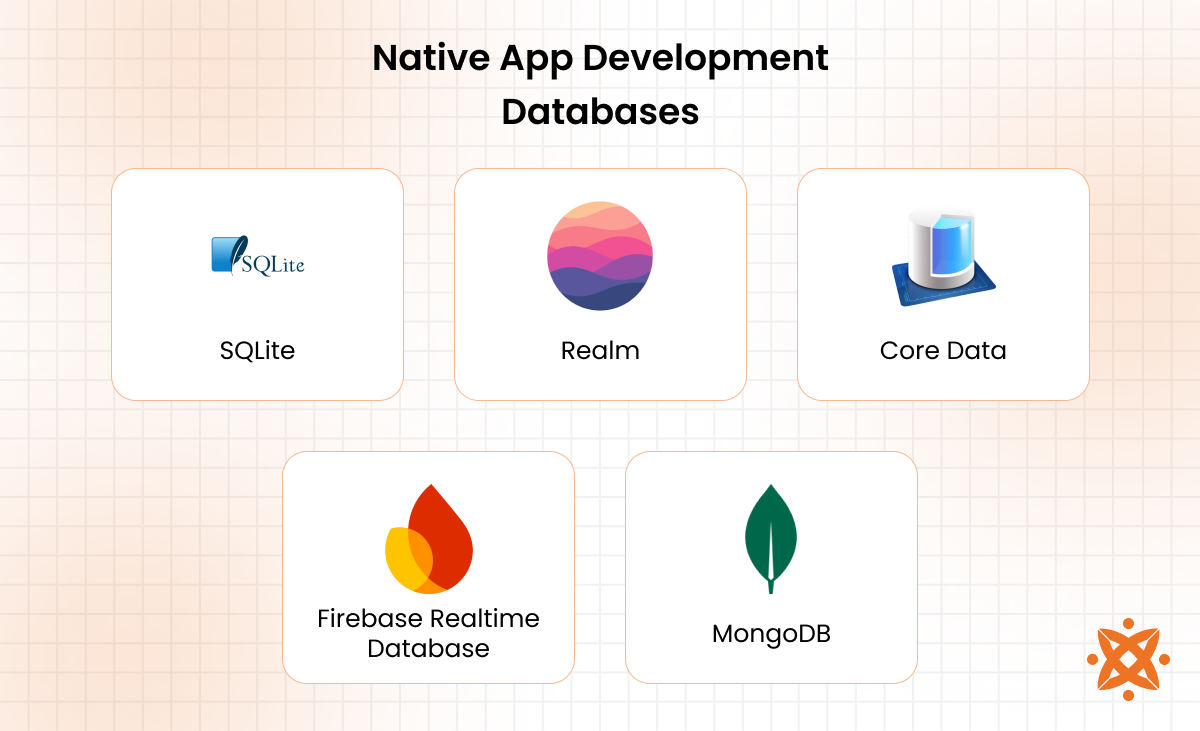
The most reliable native app development databases include:
- SQLite: A lightweight, embedded relational database engine built into Android and iOS. It's ideal for apps needing local storage with minimal overhead and doesn't require a server setup. It uses SQL syntax and integrates easily with native development tools.
- Realm: A mobile-first database introduced in 2014, designed for high performance and real-time syncing. It works offline and supports complex data types. Realm uses its own object-oriented data model and is easy to use with Swift, Kotlin, or Java.
- Core Data: Apple's native framework for data persistence on iOS and macOS. Released in 2005, it manages object graphs and storage easy within the Apple ecosystem. It's tightly integrated with Swift and Xcode, making it a go-to for iOS developers.
- Firebase Realtime Database: A NoSQL cloud database provided by Google. It allows data syncing across devices in real time, ideal for chat apps, live feeds, and collaborative features. It's easy to implement using the Firebase SDK and is scalable across both Android and iOS.
- MongoDB: A document-based NoSQL database popular in full-stack development. It stores JSON-like documents and works well when paired with Node.js or React Native. You use MongoDB Atlas for cloud deployment and integrate it via APIs.
Native App Development CSS Frameworks, and UI Libraries
The most practical CSS frameworks and UI libraries for native app development are explained below:
- NativeBase: NativeBase is a cross-platform UI component library for React Native, released in 2016. It simplifies mobile UI design using pre-built components styled with utility-first CSS. It's easy to use with Expo or CLI setups and works within JavaScript and TypeScript environments.
- React Native Elements: React Native Elements is an open-source UI toolkit launched in 2017 for building consistent mobile UIs. It provides unified styling across Android and iOS using JavaScript components. It requires minimal setup with npm or yarn and integrates into any React Native project.
- Material Components for Android: Material Components for Android is a native UI library developed by Google following Material Design guidelines. Introduced in 2014 with Android Lollipop, it standardises UI aesthetics and behaviour across devices. It's built using Kotlin or Java and requires Android Studio for implementation.
- SwiftUI: SwiftUI is Apple's declarative UI framework introduced in 2019 for building UIs across all Apple platforms. It uses Swift syntax to create dynamic interfaces with minimal code. It's accessible directly in Xcode and simplifies live previews, layout logic, and accessibility.
- Jetpack Compose: Jetpack Compose is Google's Kotlin-based UI toolkit, officially released in 2021 for Android development. It eliminates XML by enabling UI declaration in Kotlin code. It's tightly integrated with Android Studio, offering a smooth and reactive development experience.
What Programming Languages are Used for Native App Development?
The main programming languages used for native app development include Swift, Objective-C, Kotlin, Java, and C#. These languages are specifically designed to be aligned with their respective platforms. Each offers native-level performance and integrates deeply with official development tools like Xcode, Android Studio, and Visual Studio.
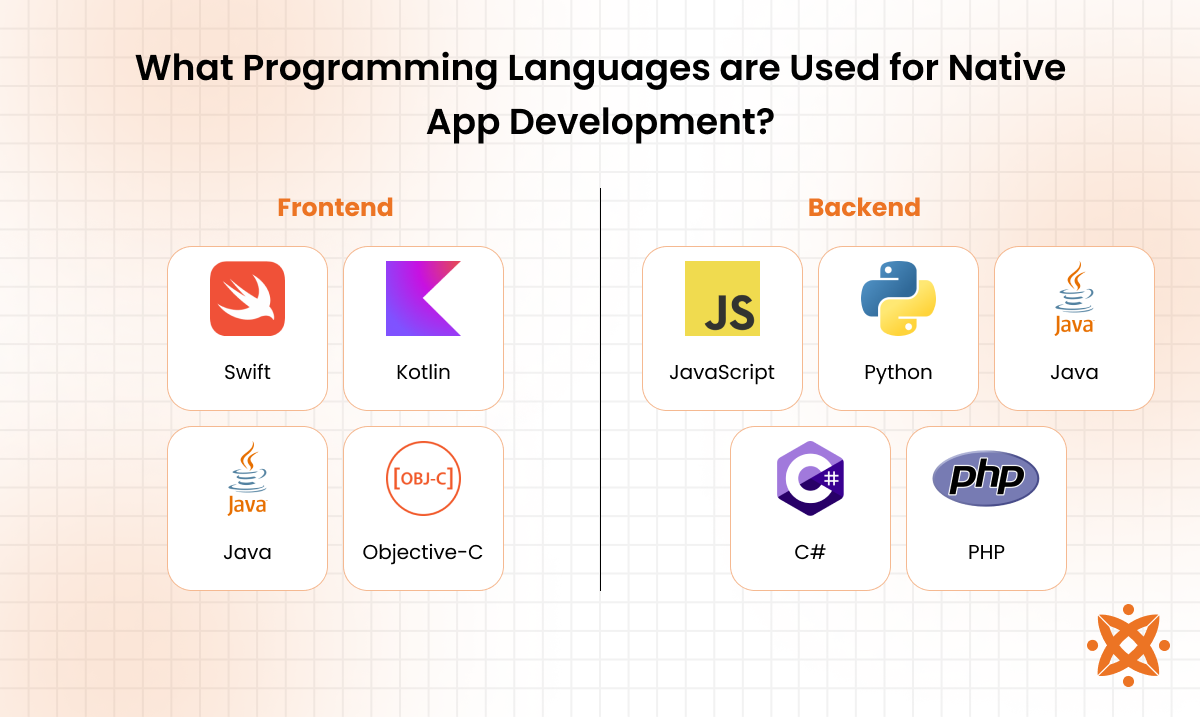
The programming languages used for native apps include the following:
Frontend Native App Development Programming Languages
The frontend native app development programming languages include:
- Swift: Swift is Apple's modern programming language for iOS, iPadOS, macOS, and watchOS apps. It features clean syntax, strong type safety, and performance optimisation. Pros include ease of learning and integration with SwiftUI, while cons include limited backward compatibility with older iOS versions.
- Kotlin: Kotlin is a statically typed language developed by JetBrains and endorsed by Google for Android development. It offers null safety, concise syntax, and full Java interoperability. It simplifies code maintenance, but the learning curve is steep if transitioning from Java.
- Java: Java is the original language for Android development, known for its portability and extensive library support. It's reliable and widely used, especially in legacy apps. Pros are mature tooling and community support; cons include verbose syntax and slower build times.
- Objective-C: Objective-C was Apple's main programming language before Swift. It blends C with object-oriented capabilities and integrates with Apple's Cocoa and Cocoa Touch frameworks. It offers stability and compatibility, though it's more complex and outdated compared to Swift.
Backend Native App Development Programming Languages
Backend native app development programming languages are explained below:
- JavaScript: JavaScript is a dynamic, high-level language used for both frontend and backend via Node.js. It enables asynchronous programming and has a vast package support. Its pros are versatility and speed; cons include callback complexity and inconsistent behaviour across engines.
- Python: Python is a high-level language known for readability and rapid development. It supports frameworks like Django and Flask, ideal for building APIs and data-driven features. Pros include simple syntax and rich libraries; cons are slower performance and limited mobile compatibility.
- Java: Java serves both frontend and backend roles with frameworks like Spring Boot. It's strongly typed, platform-independent, and scalable. Its strengths lie in stability and ecosystem support, though it tends to be more verbose and resource-heavy.
- C#: C# is a Microsoft language integrated into the .NET ecosystem. It's object-oriented, secure, and used with ASP.NET Core for robust backend logic. It's efficient and integrates with Visual Studio, but it's mostly tied to the Windows ecosystem unless used with .NET Core.
- PHP: PHP is a server-side scripting language best known for web development, but also supports backend logic for mobile APIs. It's easy to deploy and runs on most servers. Pros include simplicity and large community support; cons include inconsistent syntax and weaker performance under load.
How To Make a Native App?
To make a native app, you need to select your target platform, utilise platform-specific tools like Xcode, write the app's code, design the user interface, integrate backend services, thoroughly test it, and then submit it to the relevant app store for review and release.
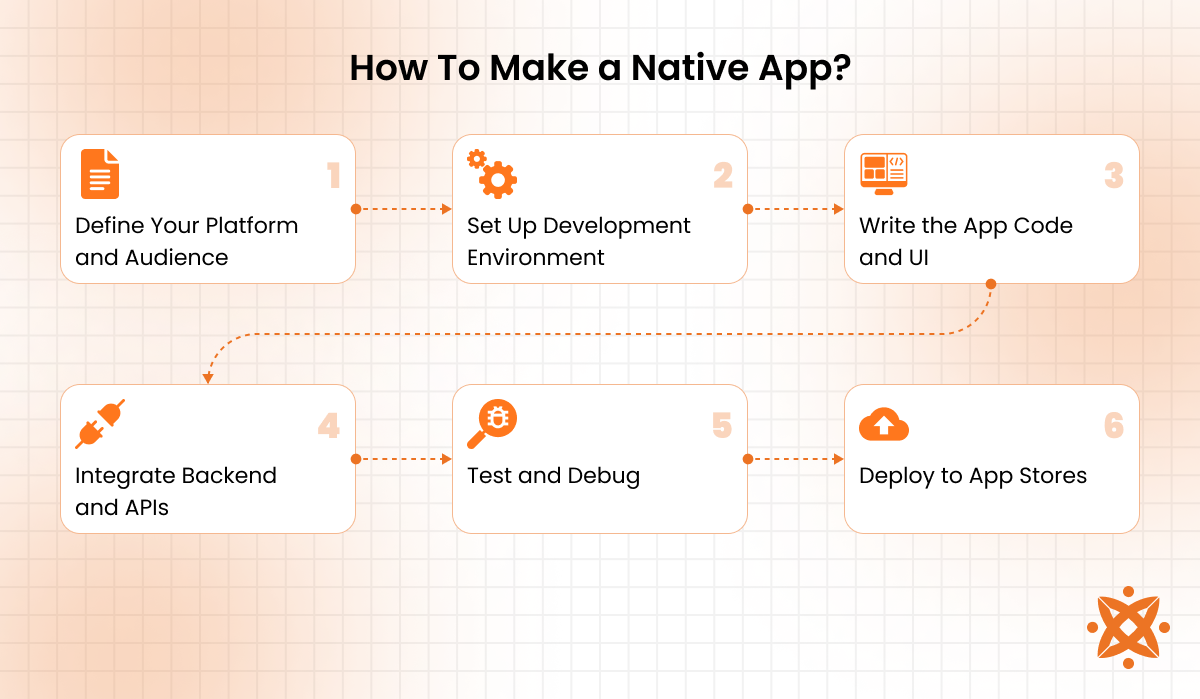
The steps to make a native app are explained below:
1. Define Your Platform and Audience
To create a native app, begin by selecting whether to build for iOS, Android, or both platforms. Define your target audience and understand their platform usage habits. This guides your tool selection and design approach from the beginning.
2. Set Up Your Development Environment
Install Xcode for iOS or Android Studio for Android to access the platform SDKs and emulators. Configure your IDE, set up dependencies, and plan your development stack. You'll also create a project structure aligned with native development conventions.
3. Write the App Code and UI
Use Swift or Objective-C for iOS, and Kotlin or Java for Android to build your app logic. Design the user interface using SwiftUI, Jetpack Compose, or other native frameworks. Ensure smooth navigation, responsiveness, and hardware integration.
4. Integrate Backend and APIs
Connect your frontend to backend services using APIs for data, authentication, or push notifications. Choose databases like Firebase or SQLite and ensure secure, efficient communication. This step powers your app's functionality beyond the device.
5. Test and Debug
Use built-in emulators and real devices to test UI, performance, and feature behaviour. Run unit tests, integration tests, and user tests to catch bugs early. Optimise the app for various screen sizes and OS versions.
6. Deploy to App Stores
Prepare app store assets, including icons, screenshots, and descriptions. Submit your app to Google Play or the App Store, following each platform's guidelines. After approval, the app becomes available for users to download.
How Long Does it Take to Develop a Native App?
It takes 3 to 9 months to develop a native app, depending on its complexity, features, and platform targets. A simple app with basic functionality and a single-platform focus can be completed in 8 to 12 weeks.
Medium-complexity apps, including backend integration and moderate user interaction, require 4 to 6 months. For complex apps with advanced features, such as real-time syncing, geolocation, or offline mode, especially those developed for both iOS and Android, the extension can be up to 9 months or more. This timeline includes planning, design, development, testing, and deployment stages.
What Is the Difference Between Native App and Web App?
The main difference between a native app and a web app is that a native app is installed directly on a mobile device and built for a specific operating system, while a web app runs in a mobile browser and is accessed via a URL.
Native apps use platform-specific languages like Swift or Kotlin and can fully access device hardware, offering better performance and offline functionality. In contrast, web app use HTML, CSS, and JavaScript, and depend on internet connectivity to function properly.
Other key differences include deployment. Native apps go through app stores, whereas web apps are instantly accessible, and user experience, with native apps delivering smoother interfaces tailored to each platform.
What Is the Difference Between Hybrid App and Native App?
The main difference between a hybrid app and a native app is that a native app is built specifically for one platform using its native language, while a hybrid app is built using web technologies and wrapped in a native container to run on multiple platforms.
Native apps offer better speed, responsiveness, and access to device features like the camera or GPS. Hybrid apps, on the other hand, are easier and faster to develop across platforms but suffer from limited performance and inconsistent UI behaviour.
What Is the Difference Between Native App and Progressive Web App?
What Is the Difference Between Native App and Webview Mobile Apps?
What Is the Difference Between Native App and Cross-Platform App?
Native apps offer superior performance, precise UI control, and full hardware access, making them ideal for demanding or platform-specific applications. Cross-platform app, using frameworks like Flutter or React Native, reduce development time and costs by sharing most of the code across Android and iOS.
However, they lack the deep integration and fluid performance that native development provides, especially when handling complex animations or system-level features.
How to Choose the Right Native App Development Company?
To choose the right native app development company, you should evaluate their portfolio for platform-specific expertise and ask about the tools, frameworks, and languages they specialise in. Look for client reviews, project timelines, and post-launch support to ensure they align with your business goals and technical requirements.
Things to consider when choosing the right native app development company include:
- Check platform-specific experience: Look for companies with proven work in iOS or Android native development using Swift, Kotlin, or Java.
- Review their app portfolio: Evaluate apps they've built for performance, design, and store presence.
- Ask about development tools and frameworks: Ensure they use tools like Xcode, Android Studio, or Jetpack Compose based on your needs.
- Assess communication and project management: Choose teams that use agile methodologies and provide transparent updates.
- Request client references and testimonials: Direct feedback gives insight into their work quality and post-launch support.
- Understand post-deployment support: Confirm they offer maintenance, updates, and bug fixes after the app goes live.
Choosing the right app development company ensures your app is robust, performant, and user-friendly. Consider Intelivita for your native app development; they offer proven experience across both iOS and Android, maintain a strong track record of high-performance apps, and provide end-to-end support from ideation to deployment.
How Much Does It Cost to Develop a Native App?
It costs an average of £25,000 to £120,000 to develop a native app in the UK, depending on the app's complexity, platform(s), features, and team expertise. A basic app with minimal screens, simple UI, and no backend could cost around £25,000 to £40,000.
Mid-level apps with integrations, user accounts, and backend APIs range from £45,000 to £70,000. Complex apps with real-time features, custom animations, offline capabilities, and cross-platform builds exceed £100,000.
Native app costs are influenced by factors such as hourly developer rates, the location of your development team, the number of supported devices, app store preparation, testing effort, and ongoing maintenance after launch.
What Are the Best Practices for Native App Development?
The best practices for native app development include following platform guidelines, writing clean and maintainable code, prioritising performance, and ensuring a consistent user experience across devices. These practices ensure your native app operates smoothly and efficiently.
The best practices for native app development are explained below:
- Follow platform-specific design and development guidelines: Use Apple's Human Interface Guidelines or Google's Material Design to ensure the app looks and behaves as users expect.
- Write modular and maintainable code: Structure your code using clear logic and separation of concerns to simplify debugging, scaling, and future updates.
- Optimise app performance: Minimise battery use, reduce memory leaks, and use asynchronous operations to keep the app responsive and fast.
- Test across multiple devices and OS versions: Run your app on various screen sizes and operating system versions to ensure consistency and compatibility.
- Implement secure coding practices: Use encryption, secure APIs, and proper data storage to protect user information and prevent breaches.
- Ensure offline functionality where needed: Cache critical content and allow core features to work without an internet connection for a better user experience.
- Plan for app store compliance and updates: Adhere to Apple and Google submission rules and schedule regular updates to fix bugs and add improvements.
What Are the Trends in Native App Development?
The top trends in native app development include AI integration, 5G optimisation, cross-device functionality, and enhanced security protocols. Each of these trends shapes how apps are built and experienced today.
The following are the trends in native app development:
- AI and Machine Learning Integration: Native apps increasingly use AI for personalised recommendations, voice recognition, and predictive analytics, enhancing user interaction and engagement.
- 5G-Optimised App Features: Faster speeds and lower latency from 5G enable richer media content, smoother video streaming, and real-time interactions in native apps.
- Cross-Device Functionality: Native apps now support transitions between phones, tablets, and wearables, driven by unified ecosystems like iOS and Android.
- Augmented Reality (AR) Capabilities: Platforms like ARKit and ARCore are pushing more native apps to adopt AR for gaming, retail, and navigation experiences.
- Advanced App Security: Developers are integrating biometric authentication, encrypted data layers, and secure booting to meet increasing security demands.
- Modular Architecture with Jetpack and SwiftUI: Developers are embracing modular and declarative frameworks that speed up UI design and reduce code complexity.
Should Startups Choose Native App Development?
Yes, startups should choose native app development when performance, user experience, and access to device features are top priorities. This choice is important if the app is core to the business model or targets a high-end, tech-savvy user base.
Native development is ideal if you're launching on a single platform first and want to build a reliable, scalable product. On the other hand, if you have a limited budget, a tight timeline, or need to reach both Android and iOS users simultaneously, cross-platform development might be more practical.
Native apps demand more resources and specialised skills, so they're best suited for startups with a clear vision, funding, and plans for long-term growth.
Can Native Apps be Deployed to Google Play and App Store?
Yes, native apps can be deployed to both Google Play and the App Store. Native Android apps, developed using Kotlin or Java, are published through the Google Play Console. In contrast, native iOS apps, built with Swift or Objective-C, are submitted via Apple's App Store Connect.
Each platform has its submission guidelines, review processes, and certification standards that you must meet. Once approved, your app becomes available for download on the respective store, giving you direct access to millions of users on each platform.
Can You Convert A Website Into A Native App?
Yes, you can convert a website into a native app. This process involves wrapping your web content in a native container using tools like WebView or rebuilding key features using native frameworks to ensure better performance and user experience.
While simple web apps are converted quickly, for a fully functional and responsive native experience, it's recommended to rework essential components in Swift for iOS or Kotlin for Android. This allows you to leverage device features, improve offline capabilities, and meet app store requirements.
Do Native Apps Work Offline?
Yes, native apps work offline. Because they are installed directly on a device, native apps store data locally using databases like SQLite or Realm, allowing you to access key features without an internet connection.
Offline capabilities are especially useful for productivity tools, note-taking apps, or any application where uninterrupted access is important. Developers also enable syncing when the device reconnects, ensuring data is updated without disrupting the user experience.
Is a Container App Required for A Native App to Execute on a Mobile Device?
No, a container app is not required for a native app to execute on a mobile device. Native apps are compiled into executable binaries (.apk for Android and .ipa for iOS) and run directly on the operating system.
Unlike hybrid or web apps that rely on a WebView container, native apps interact directly with system APIs and hardware. This direct execution enhances speed, responsiveness, and access to device functionalities without the need for an intermediary runtime environment.
Never Miss an Update From Us!
Sign up now and get notified when we publish a new article!
Dhaval Sarvaiya
Co-Founder
Hey there. I am Dhaval Sarvaiya, one of the Founders of Intelivita. Intelivita is a mobile app development company that helps companies achieve the goal of Digital Transformation. I help Enterprises and Startups overcome their Digital Transformation and mobile app development challenges with the might of on-demand solutions powered by cutting-edge technology.
