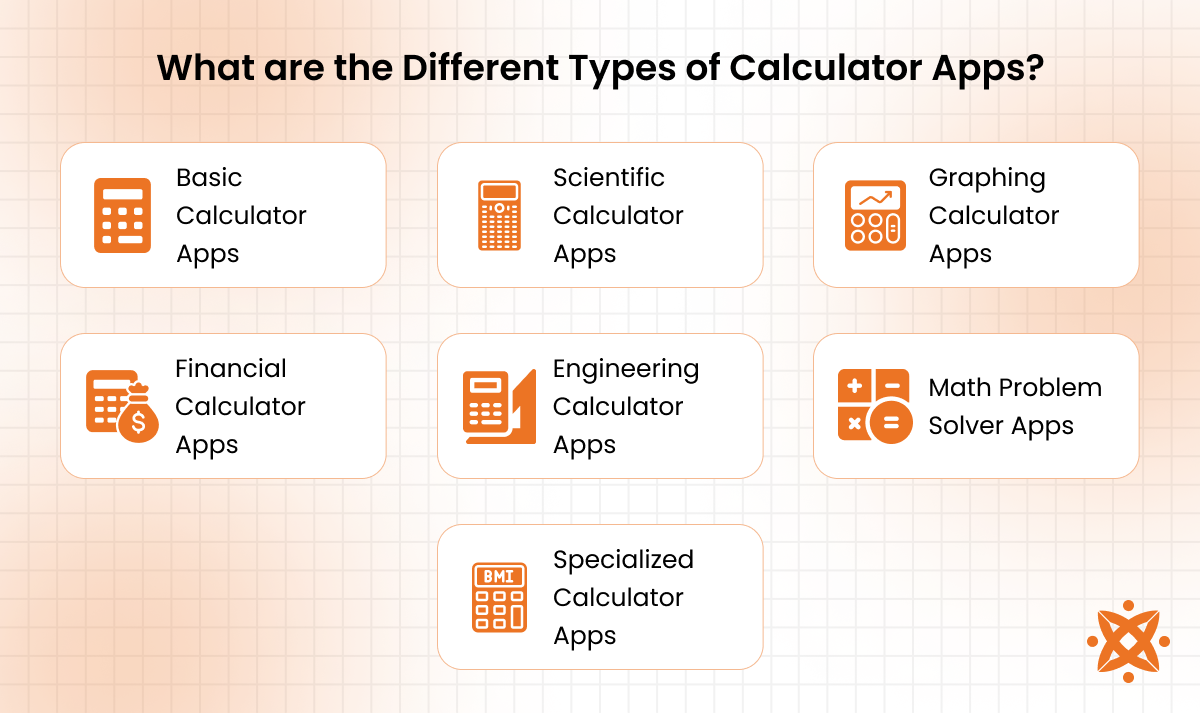A calculator app is a digital tool for performing calculations, eliminating the need for physical calculators. It provides instant, accurate results for everyday and specialized computations on mobile devices.
According to Statista, in the report titled "Distribution of iOS App Downloads by Category," published by Laura Ceci in February 2022, utility apps, including calculators, accounted for approximately 8% of all downloads on the Apple App Store.
The common types of calculator apps are basic calculators, scientific calculators, financial calculators, graphing calculators, and specialized calculators. Basic calculators perform arithmetic operations like addition and subtraction. Scientific calculators handle advanced functions such as trigonometry and logarithms. Financial calculators are used for budgeting, interest rate calculations, and loan planning. Graphing calculators plot equations and graphs. Specialized calculators address specific needs, such as BMI calculators for fitness or unit converters for engineering.
Core features of calculator apps include a user-friendly design for easy navigation, cross-platform compatibility for Android and iOS, and real-time calculations for instant accuracy. Customizable features like adjustable themes and layouts enhance usability for diverse needs.
The primary benefits of a calculator app are portability, cost-effectiveness, efficiency, and specialized functionality. Portability provides access to calculation tools on smartphones. Cost-effectiveness reduces the need for physical calculators, as many apps are free or affordable. Efficiency allows quick solutions for complex problems. Specialized features support tasks in fields like finance, engineering, and health.
Developing a calculator app involves defining the target audience and features, designing an intuitive interface, and writing code to integrate functionalities like real-time calculations and cross-platform compatibility. The app development cost depends on factors such as the complexity of features, platform compatibility, and the development team's expertise. Rigorous testing ensures functionality before deploying the app on platforms like Google Play or the App Store.
What is a Calculator App?
A calculator app is a mobile application designed to perform mathematical calculations directly on smartphones or other digital devices. It replaces physical calculators by offering the same functionality in a more portable and accessible format.
The primary purpose of a calculator app is to simplify calculations for everyday use and specialized tasks. It provides instant solutions to arithmetic operations, complex equations, and value conversions, enhancing productivity and saving time.
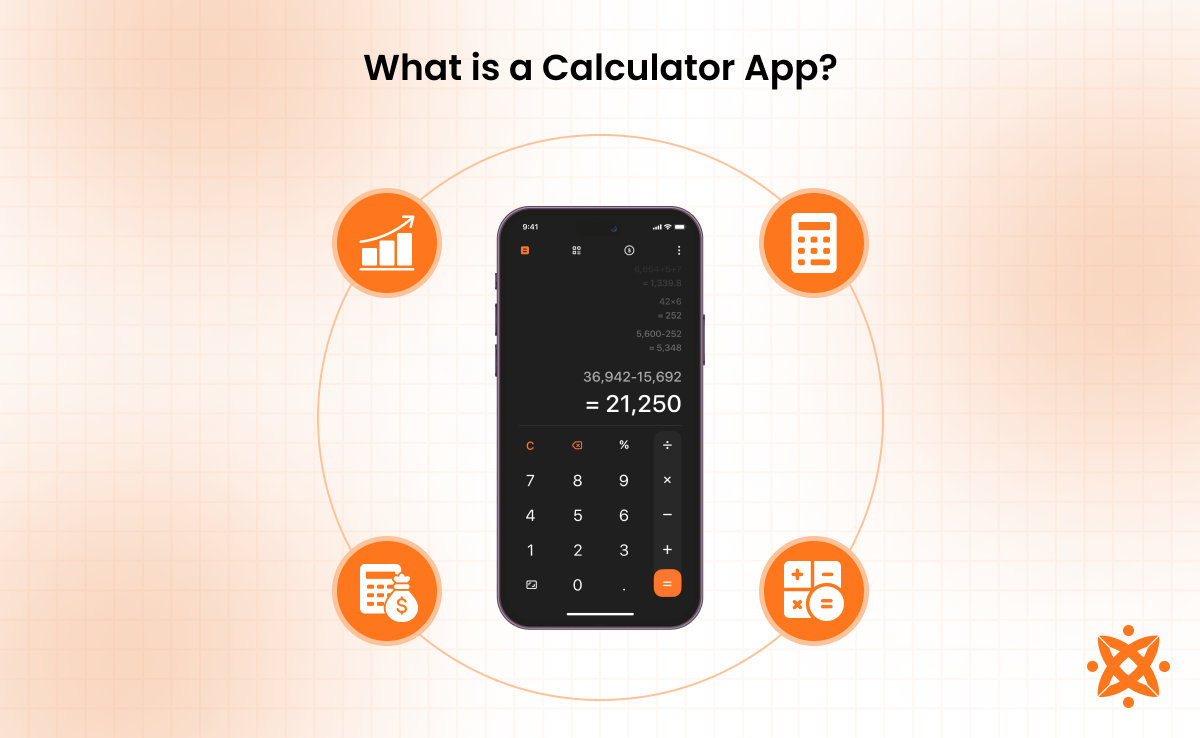
Calculator apps work by using algorithms and programming logic to process user inputs and produce accurate outputs in real-time. These apps often include predefined formulas and libraries to support various functions, from simple arithmetic to advanced computations.
The history of calculator apps began with the rise of personal computers and early mobile phones in the 1980s and 1990s. Early software-based calculators were basic in functionality, evolving alongside advancements in mobile technology to include scientific, financial, and graphing capabilities.
What is a Calculator?
A calculator is a tool used to perform mathematical computations, from basic arithmetic to complex equations. It exists as a physical device or digital application and is widely used in education, business, and science. Calculators process user inputs using algorithms to provide accurate results in real-time.
What are the Different Types of Calculator Apps?
The different types of calculator apps are basic calculator apps, scientific calculator apps, graphing calculator apps, financial calculator apps, engineering calculator apps, math problem solver apps, and specialized calculator apps.
Basic Calculator Apps
Basic calculator apps perform arithmetic operations like addition, subtraction, multiplication, and division. They are used by over 80% of smartphone users for everyday calculations, according to a study by Statista. Their purpose is to provide quick solutions for general calculations. They feature a simple interface and are suitable for everyday use.
Scientific Calculator Apps
Scientific calculator apps handle advanced mathematical functions, including trigonometry, logarithms, and exponential calculations. They are used in fields like science, engineering, and education. Key features include support for fractions, roots, and scientific notation.
Graphing Calculator Apps
Graphing calculator apps enable users to plot graphs, solve equations visually, and analyze data. Their purpose is to assist in solving complex problems in mathematics and science. These apps offer interactive graph plotting and multi-variable support.
Financial Calculator Apps
Financial calculator apps assist with budgeting, loan calculations, and interest rate analysis. They are used by finance professionals and individuals managing finances. Common features include investment analysis and amortization schedules. According to Verified Market Reports, titled "Global Financial Calculator App Market," published in December 2024, the global financial calculator app market was valued at $2.22 billion in 2023 and is projected to grow to $6.19 billion by 2030, with a CAGR of 10.6%.
Engineering Calculator Apps
Engineering calculator apps solve equations, perform unit conversions, and calculate material properties. These apps support tasks in fields like civil and mechanical engineering. Features include integrals, derivatives, and other advanced tools.
Math Problem Solver Apps
Math problem solver apps provide step-by-step solutions for algebra, calculus, and geometry problems. They help students understand concepts and solve equations efficiently. Features include equation scanning and real-time solving.
Specialized Calculator Apps
Specialized calculator apps cater to niche needs, such as BMI calculators for health, currency converters for travel, or construction measurement tools. These apps are designed with pre-set formulas for specific tasks.
What are the Popular Examples of Calculator Apps?
The most popular examples of calculator apps are Photomath, Mathway, Desmos, MyScript Calculator, Tip Calculator, Loan Calculator, and Hours & Minutes Calculator. These apps cater to a variety of needs, from solving complex math problems to assisting with financial calculations.
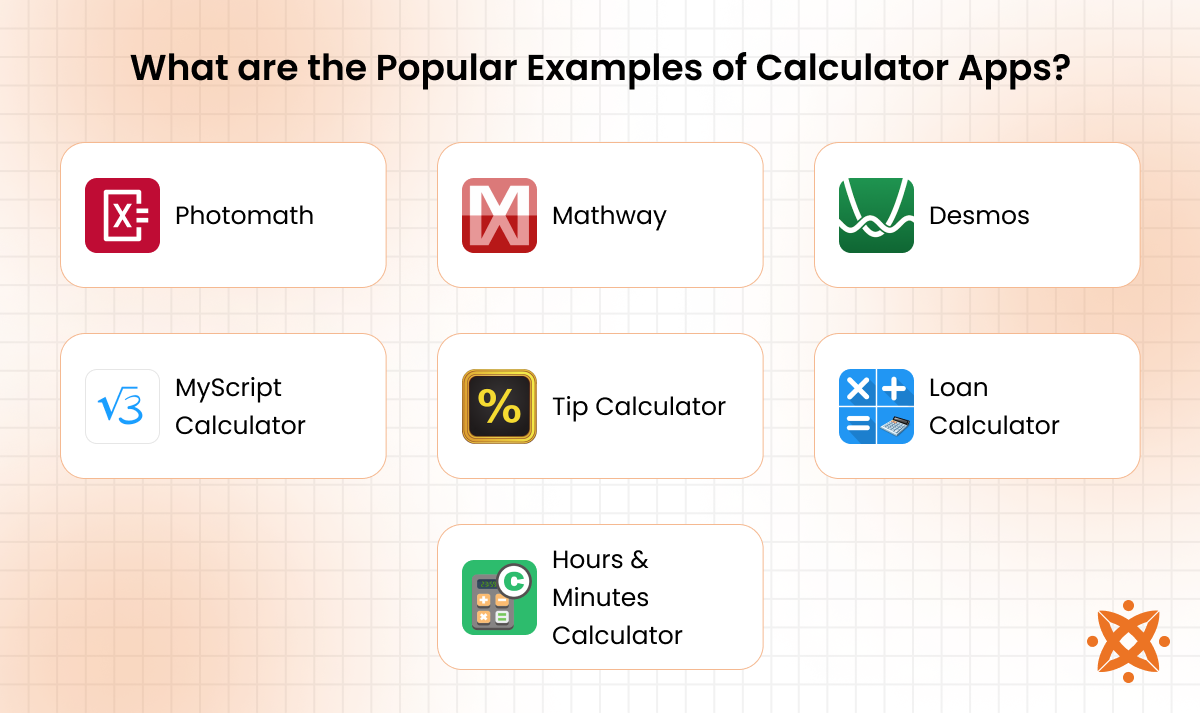
1. Photomath
Photomath is a math problem-solving app that uses a smartphone camera to scan and solve mathematical equations. Its purpose is to assist students and professionals by providing step-by-step solutions for algebra, calculus, and more. It simplifies complex problems and serves as an educational tool for understanding math concepts.
2. Mathway
Mathway is an all-purpose math problem solver designed to provide instant solutions to algebra, trigonometry, calculus, and statistics problems. It is widely used by students for homework assistance and learning, offering clear explanations to enhance comprehension.
3. Desmos
Desmos is a graphing calculator app that allows users to plot graphs, analyze equations, and visualize mathematical concepts. It is commonly used in education to help students and teachers explore functions and data through interactive graphing features.
4. MyScript Calculator
MyScript Calculator is a handwriting-based app that converts handwritten equations into digital text and solves them in real-time. Its purpose is to offer a natural and intuitive way for users to perform calculations, making it ideal for students and professionals alike.
5. Tip Calculator
Tip Calculator is a simple tool designed to calculate gratuity amounts and split bills among diners. Its purpose is to make quick and accurate calculations, often used in restaurants or dining scenarios to ensure fair bill distribution.
6. Loan Calculator
Loan Calculator is a financial app that helps users calculate monthly payments, interest rates, and loan amortization schedules. It is used by individuals and businesses to plan and manage loans efficiently, offering precise financial insights.
7. Hours & Minutes Calculator
Hours & Minutes Calculator is designed to calculate time durations for tasks, projects, or schedules. It is commonly used in workplaces to track employee hours or in project management to determine task durations accurately.
What are the Key Features of a Calculator App?
The key features of a calculator app are basic arithmetic functions, advanced mathematical calculations, unit conversion capabilities, graphing and plotting tools, customizable settings, a user-friendly interface, and scientific calculator functions.
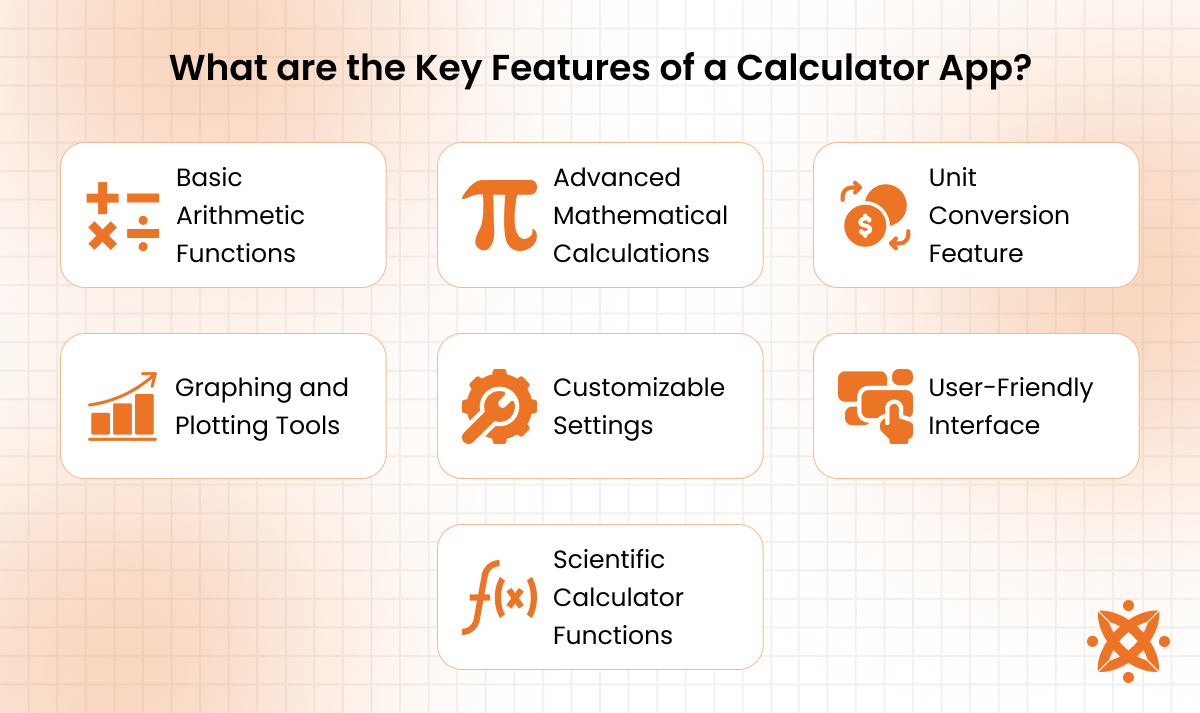
- Basic Arithmetic Functions: Basic arithmetic functions in a calculator app perform addition, subtraction, multiplication, and division. These operations handle essential math tasks quickly and accurately, making them suitable for everyday calculations like totals or basic equations.
- Advanced Mathematical Calculations: Advanced mathematical calculations include operations like trigonometry, logarithms, exponents, and roots. These functions solve complex equations and are essential for academic, scientific, and engineering applications.
- Unit Conversion Feature: Unit conversion in a calculator app allows users to switch between different measurement units like length, weight, and temperature. This feature enables users to input values in one unit and instantly convert them to another. It is useful for tasks requiring precise conversions, commonly used in fields like engineering, travel, and science.
- Graphing and Plotting Tools: Graphing and plotting tools allow users to visualize equations and data as interactive graphs. Users input mathematical equations or datasets, and the app generates corresponding graphs. This feature aids in analyzing trends, understanding relationships, and solving advanced mathematical problems in education and research.
- Customizable Settings: Customizable settings let users personalize app themes, layouts, and functionalities. Users can adjust the app's appearance or enable/disable specific features to suit their preferences. This enhances accessibility and makes the app adaptable to diverse needs.
- User-Friendly Interface: A user-friendly interface ensures the app is intuitive and easy to navigate for users of all skill levels. Simplified menus, clear icons, and organized layouts reduce errors and improve productivity. This ensures accessibility for both casual and professional users.
- Scientific Calculator Functions: Scientific calculator functions include advanced operations like fractions, roots, exponents, and complex numbers. Users can input detailed equations, and the app provides precise solutions for academic and technical problems, making it valuable for students, engineers, and researchers.
What are the Benefits of a Calculator App?
The key benefits of a calculator app are its ability to simplify calculations, provide accessibility, and improve efficiency through advanced features and portability.
- Simplifies Complex Calculations
Calculator apps simplify both basic and advanced mathematical operations, enabling users to solve equations, perform conversions, or plot graphs quickly without manual calculation. - Saves Time with Real-Time Calculations
Real-time calculations instantly process inputs to deliver accurate results. This time-saving feature is essential for tasks like budgeting, engineering computations, and academic problem-solving. - Provides Portability and Accessibility
A calculator app is portable, accessible on smartphones or tablets, and available anywhere. Users no longer need to carry physical calculators, making calculations more convenient and flexible. - Supports Advanced Mathematical Functions
Calculator Apps with advanced functions like trigonometry, graphing, and logarithmic calculations cater to professionals and students in fields such as science, engineering, and finance. - Offers a Cost-Effective Solution
Calculator apps are affordable or free, providing an economical alternative to physical calculators. They offer similar functionality without additional expenses. - Improves User Experience with a Friendly Interface
A user-friendly interface allows users of all skill levels to navigate the app effortlessly. This reduces errors and enhances overall productivity. - Enhances Productivity with On-the-Go Calculations
Calculator apps enable users to perform mathematical tasks anytime, whether at work, school, or during travel. This convenience boosts efficiency in handling calculations across various settings.
How to Develop and Design a Calculator App for Android and iPhone?
To develop and design a calculator app for Android and iPhone, you need to focus on user interface design, functionality development, optimization for performance, and rigorous testing before deployment. The process involves creating an intuitive interface, implementing robust functionalities, and ensuring cross-platform compatibility for Android and iPhone.
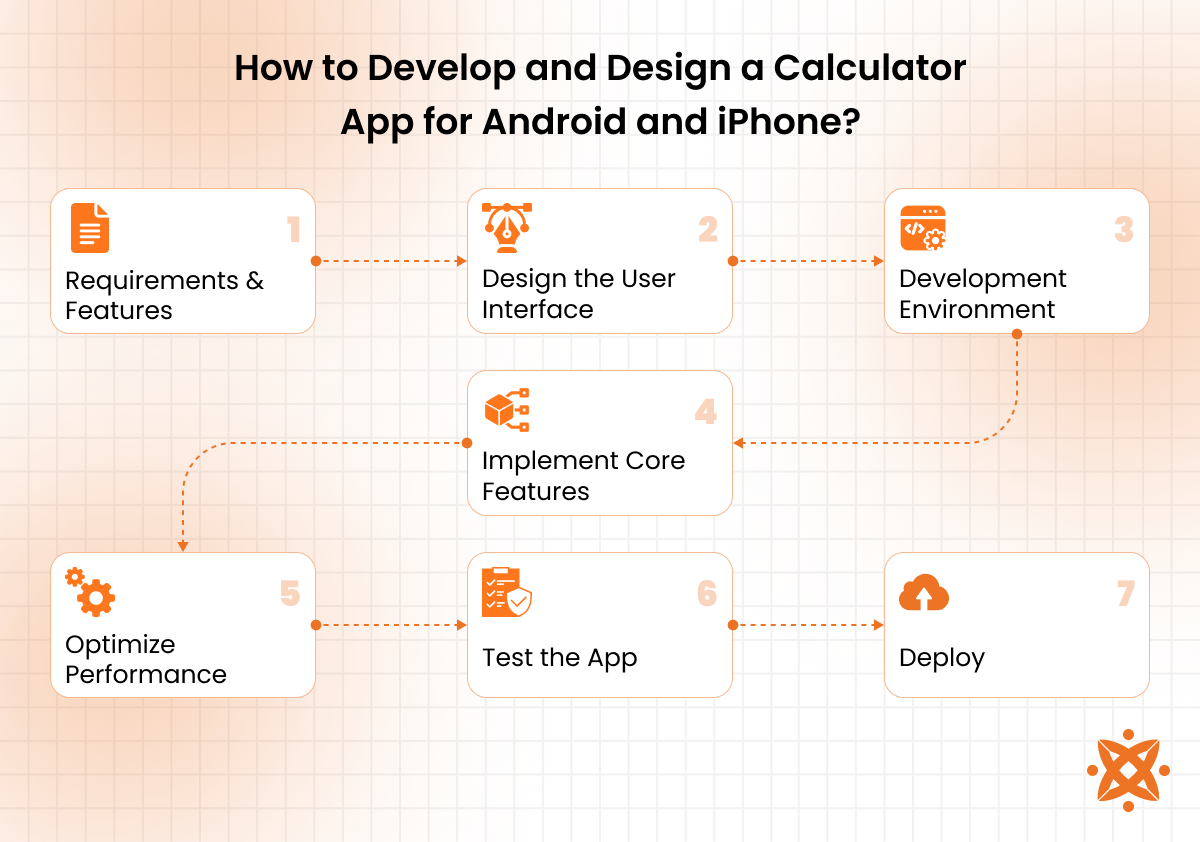
Android Calculator App Design and Development Process
The Android calculator app development process involves using Android-specific tools and technologies to build a feature-rich, user-friendly application optimized for Android devices. The process focuses on implementing core functionalities like real-time calculations and ensuring compatibility across various devices and OS versions.
The Android calculator app design and development process is as follows:
- Define Requirements and Features: Identify the target audience and determine core features such as basic arithmetic functions, unit conversions, graph plotting, and customizable settings. Analyze user needs and competitors to create a feature-rich app.
- Design the User Interface (UI): Use tools like Figma or Adobe XD to create wireframes and prototypes for a user-friendly interface. Ensure the UI aligns with Android Material Design guidelines for consistency and accessibility.
- Set Up the Development Environment: Use Android Studio as the Integrated Development Environment (IDE) and choose Kotlin or Java as the programming language. Install necessary libraries, such as MPAndroidChart for graphing features.
- Implement Core Features: Develop the app's functionalities, including real-time calculations and unit conversion, using Android APIs. Use SQLite for managing user preferences and historical data storage.
- Optimize Performance: Enhance the app's speed and memory efficiency by optimizing algorithms and reducing background processes. Test responsiveness across different Android devices and OS versions.
- Test the App: Perform thorough testing with tools like Firebase Test Lab to identify and fix bugs. Ensure the app functions correctly on various screen sizes and resolutions.
- Deploy to Google Play Store: Build an APK file, prepare app metadata, and submit the app to the Google Play Console. Follow Google’s guidelines to ensure the app meets quality and security standards.
iPhone Calculator App Design and Development Process
The iPhone calculator app development process involves leveraging Apple’s tools and frameworks to create a seamless application tailored to iOS users. The process emphasizes delivering a high-quality user experience through a clean interface and robust functionalities.
The iPhone calculator app design and development process is as follows:
- Define Core Features: Identify required features like real-time calculations, graphing tools, and scientific functions. Focus on delivering seamless functionality tailored for iOS users.
- Design the Interface:Use Sketch or Figma to create a clean and intuitive UI. Follow Apple’s Human Interface Guidelines for consistency across iOS devices.
- Set Up the Development Environment: Use Xcode as the IDE and choose Swift or Objective-C as the programming language. Integrate frameworks like Core Graphics for visual elements and UIKit for user interaction.
- Implement Functionalities: Develop advanced features, including gesture-based inputs and customizable themes, using iOS SDKs. Store user data securely with Core Data or CloudKit.
- Optimize for iOS Devices: Ensure smooth performance on all iOS devices by optimizing for screen sizes, resolutions, and hardware specifications.
- Test the App: Use TestFlight for beta testing and gather user feedback to fix potential issues. Ensure the app meets Apple’s performance and security standards.
- Deploy to the App Store: Prepare app metadata, create an IPA file, and submit it to the Apple App Store. Follow Apple’s App Store guidelines for approval.
Cross-Platform Calculator App Design and Development
The cross-platform calculator app development process involves creating a shared codebase using frameworks like Flutter or React Native to build a single app that works seamlessly on both Android and iOS platforms. The process ensures consistent performance and user experience across devices.
The cross-platform calculator app design and development process is as follows:
- Choose a Cross-Platform Framework: Use frameworks like Flutter or React Native to develop a shared codebase for Android and iOS.
- Design a Responsive User Interface: Create a universal design using tools like Figma or Adobe XD, ensuring consistency across both platforms. Leverage Flutter Widgets or React Native Components for responsiveness.
- Develop Core Functionalities: Implement features like real-time calculations, unit conversions, and graphing tools using Dart Math (Flutter) or Victory Native (React Native).
- Optimize Performance for Both Platforms: Optimize resource usage to ensure smooth performance on Android and iOS devices. Use Dart DevTools (Flutter) or React DevTools (React Native) for debugging and performance monitoring.
- Test Across Platforms: Use testing tools like BrowserStack or Appium to simulate app performance on multiple devices and identify platform-specific issues.
- Deploy to App Stores: Build separate platform-specific packages (APK for Android and IPA for iOS) and publish them on the Google Play Store and Apple App Store, ensuring compliance with their respective guidelines.
What is the Cost of Developing a Calculator App?
The cost of developing a calculator app ranges from £8,000 and £12,000, depending on the app's complexity, platform, and features. Simple apps with basic functions like arithmetic calculations are at the lower end, while apps with advanced features such as graphing tools, unit conversion, or cross-platform compatibility cost more.
Factors influencing the cost include the type of functionalities, such as unit conversion or real-time calculations, and the use of frameworks like Flutter or React Native for cross-platform apps. Developer hourly rates, ranging from £30 to £150, also affect the overall app development cost.
How to Choose an App Development Company for Calculator Apps?
To choose an app development company for a calculator app, consider factors such as expertise, experience, and communication to ensure a successful project.
- Evaluate Expertise: Look for a company with proven experience in app development and knowledge of frameworks like Flutter or React Native for advanced functionalities.
- Review Portfolio: Check their portfolio to assess their ability to create user-friendly and feature-rich apps. Look for previous calculator or similar utility apps they have developed.
- Consider Technical Skills: Ensure the team has expertise in programming languages like Kotlin, Swift, or Java and tools like Xcode or Android Studio.
- Check Client Reviews: Read reviews and testimonials to gauge the company’s reliability, delivery timelines, and client satisfaction.
- Focus on Communication: Choose a company with clear and consistent communication channels to keep you updated throughout the development process.
- Assess Post-Launch Support: Ensure the company offers ongoing maintenance and updates to keep the app compatible with platform updates and user needs.
- Evaluate Pricing and Contracts: Compare pricing models and ensure the contract clearly outlines deliverables, timelines, and post-launch services.
Never Miss an Update From Us!
Sign up now and get notified when we publish a new article!
Dhaval Sarvaiya
Co-Founder
Hey there. I am Dhaval Sarvaiya, one of the Founders of Intelivita. Intelivita is a mobile app development company that helps companies achieve the goal of Digital Transformation. I help Enterprises and Startups overcome their Digital Transformation and mobile app development challenges with the might of on-demand solutions powered by cutting-edge technology.